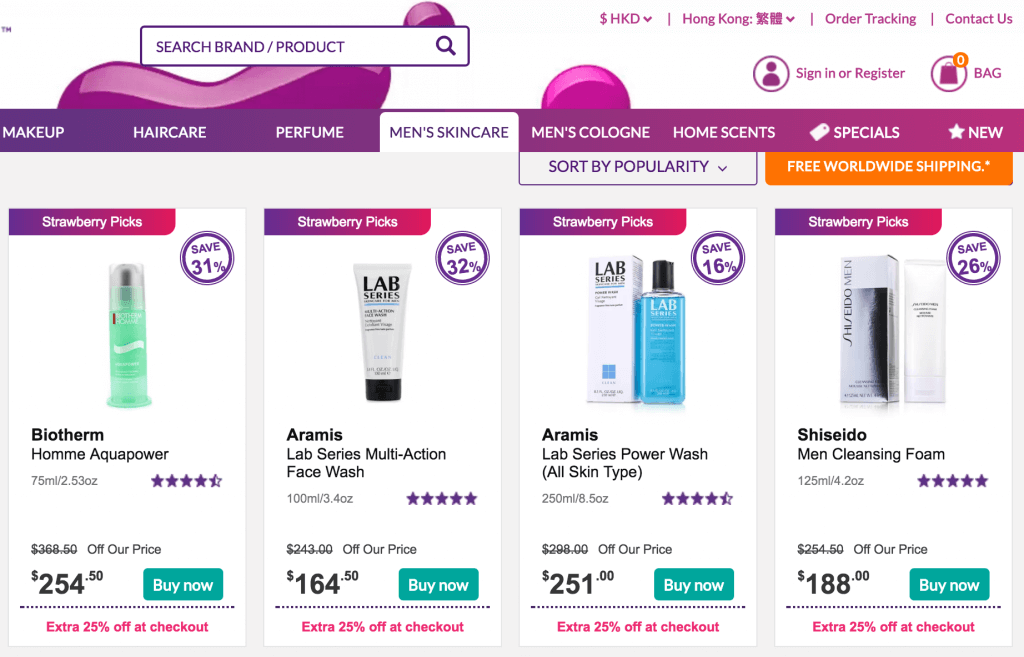One of the biggest benefits of running an online store is the ability to serve customers around the world. With WooCommerce, you can set up online shops quickly and start selling your products globally. However, it lacks the ability to switch between different currencies for international customers. Without displaying your products in different currencies, you are very likely to lose a lot of potential customers.
When you decide to open the doors of your online business for global customers, you must make some changes to your WooCommerce store. To sell your products all over the world, one of the most essential tools you need is a multi currency plugin.
Do you want to start accepting payments in different currencies for your WooCommerce store? WooCommerce allows you to set only one base currency, meaning it is single currency by default. Even though some payment processors like Paypal can accept multiple currencies and automatically exchange to your shop base currency, setting up WooCommerce multi currency support can have some practical advantages. Here are a few of them:
Advantages of WooCommerce multi currency vs Auto exchange
1. Avoid currency misunderstandings
It is always good practice to write the 3 character currency code whenever possible. This is specially true if you are in a country using dollars other than the US. Take for example the case of strawberrynet.com. They offer multiple currencies, but they write the currency as “$”. For many people, this can be interpreted as USD (like I did) and I left the site after thinking their products are incredibly expensive. Here is the screenshot:
See the problem? The currency HKD was autoselected for me and with so much going on on the page I did not notice, therefore I interpreted prices as USD.
With a multi currency plugin, you can easily change the currency sign from “$” to the 3 code letter like USD, AUD, CAD, SGD, etc. saving the customer from possible misunderstandings. On the customer’s end, the plugin will automatically display all prices in their chosen currency. They can check out and purchase the product in their currency.
2. Control price display of different currencies
If you are using psychological pricing, then you are better off setting the price for different currencies manually rather than letting the payment processor make an automatic exchange.
For example, say that you are based in the UK and have a product priced at GBP49. An US customer would be presented the total amount of USD70.36 (exchange as of 16/05/2016). This particular product would have been more attractive for US customers if you priced it at USD69, manual prices are easy to set with most multi currency plugins for WooCommerce. For little more than one dollar difference you could increase your conversion rate, resulting eventually in more revenue.
3. Exchange currencies when you choose
Currency exchanges are constantly fluctuating and it might make sense for you to accept and keep a certain currency and exchange it when the conditions are in your favor rather than always exchanging currencies on the fly. If your WooCommerce is set up for multi currency, you can keep all the currencies in Paypal and withdraw them when the exchange rate is most favorable.
Therefore, a multi currency plugin converts the price of your products from your base currency to any other currencies. From your end, you set the price in your currency, enable different currencies, and set exchange rates for them. Without a WooCommerce multi currency plugin, you have to manage things manually which is not a good approach. That is why millions of businesses use some of the best multi currency plugins for their WooCommerce stores and you should too.
Best WooCommerce multi currency plugins
If you are already convinced that a WooCommerce multi currency store is the best way to go, now it’s time to choose what software to use to accomplish this. There are a lot of multi currency plugins in the market and you can’t go through each one of them. Among the many options available in the market, we have compiled some of the best multi currency plugins in 2020. Here are the most popular WooCommerce multi currency plugins reviewed:
 WPML multilanguage and multicurrency plugin (recommended)
WPML multilanguage and multicurrency plugin (recommended)
The most popular plugin to make your store multilingual, WPML, also enhances your store by enabling multi currency support. WooCommerce Multilingual is not a standalone plugin by itself. In fact, it’s a part of the package when you buy the WordPress Multilingual (WPML) plugin. WPML is a plugin that lets you set multiple languages and translations for any WordPress site. WooCommerce Multilingual is one of the many tools that WPML provides and it’s designed to manage multiple currencies on WooCommerce stores.
Using WPML to enable multi currency in your woocommerce store has two major advantages:
- WPML powers more than 400,000 WordPress sites. They have been around for the longest and you can rest assured that you are in good hands.
- WPML is not just a multi currency plugin, but a whole suite of software that will allow you to expand internationally by adding support for multilanguage too.
This plugin supports all the features you’d expect from a multicurrency plugin, plus some exclusive ones. For example, changing the currency depending on the language of the customer. They also have a smart rounding feature that can automatically create psychological prices.
Key features of WooCommerce Multilingual include:
- Translate anything: products, pages, menus, URLs, categories and tags, settings, and much more.
- Enable multiple currencies: you can set a default currency or set it to automatically display the currency as per the site language or geo-location.
- Use the standard exchange rates or enter your exchange rates if you want to tweak the prices accordingly.
- Manage the display of currencies during the checkout and payment process.
- The option to integrate with PayPal and Stripe
- If certain currencies are not accepted by your payment method, the plugin can automatically change them to your default currency when they reflect in your account.
- You can customize how you display different prices in different currencies for all your products.
- Advanced multi-language settings that translate every category of text in your e-commerce site
- Lots of customization options on how you want the prices and currencies to display on customer’s end
- Can configure multiple languages and currencies both with a single plugin
- The flexibility to use your own exchange rates instead of just using the standard exchange rates.
Pros
- Most popular plugin
- Best support
- When you purchase a WPML license, the license is for unlimited sites
- Most compatible with other plugins and payment gateways
- Adds support for multilanguage
- Exclusive feature: changing currency based on language
- Exclusive feature: rounding rules for psychological pricing
- Easy to use and configure
Cons
- Although not a bank breaker, it is in the upper tier of pricing. It is charged at $79 for the license of 1 year and then renewal of license costs $39. The lifetime license cost $195. Although the WooCommerce multilingual plugin by WPML is listed in wordpress.org free of charge, it needs the paid version of WPML in order to work.
- It’s best for those who want to upgrade their WooCommerce store to multi-language as well as currencies. If you’re only looking for multicurrency based features and don’t need the language aspect, then you’d be at a loss paying for this plugin.
All in all, WooCommerce Multilingual by WPML can convert both the language and currency of your online store on the customer’s end seamlessly which is why it’s our top recommendation for WooCommerce multi currency plugins.
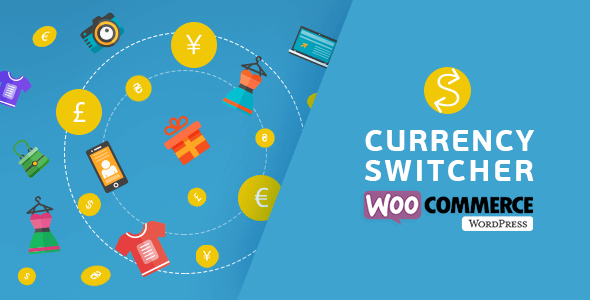 WooCommerce Currency Switcher by Realmag
WooCommerce Currency Switcher by Realmag
If you are on a budget, you can get basic WooCommerce multi currency support with this plugin. Released in June 2014, this plugin has a good track record of sales and updates.
Although not as feature rich as other WooCommerce multi currency plugins, this one provides everything you need to start accepting payments in different currencies with minimal configuration.
Let’s take a look at its key features which makes it one of the best WooCommerce multi currency plugins available in 2020.
- Convert your default currency to any other currency with a simple set up.
- Set automatic currency exchange rates or enter your exchange rate.
- Auto-exchange rates are determined from the data provided by 7 currency aggregators. You can even set a timer to update the auto-exchange rates at regular intervals (varying from once a month to once every 5 mins).
- Customers can pay in their local currency.
- Ability to customize display and format of prices, signs, and symbols for currencies, and even set certain currencies as ‘Public’ or ‘Private’.
- Option to change the prices for different user roles so that you can make a product cheaper or costlier for an individual customer without letting others see it. A great feature to manage special discount and loyalty programs for select customers.
Pros
- Cheapest option
- A cheap and affordable plugin with enough features to set up a smooth multicurrency system in your store
- Allows checkout and payment in multiple currencies
- Basic multi currency capabilities
- Shortcodes and widget options to navigate and apply features quickly
- Compatible with most payment gateways
- A free version where you can try out the features as much as you want (but with only two currencies allowed).
Cons
- Lacking filtering of payment processors based on currency, which is a feature often used in multi currency sites
- Focuses more on functionalities but falls short on display and customization options
It has a regular license for $30 and an extended license for $130. Both plans are accompanied by 6 months of support which can be extended to one year for $9.38. The affordable one-time pricing of this plugin with many useful features makes it one of the best WooCommerce multi currency plugins.
 WooCommerce Currency Switcher by Aelia
WooCommerce Currency Switcher by Aelia
Aelia’s WooCommerce Currency Switcher was one of the first plugins to enable multi currency in WooCommerce. Therefore, they have gone through a lot of optimisation and testing, making sure the plugin’s code is robust. In addition, technical support usually answer your queries within a few hours, so you can have peace of mind knowing your purchase will be well supported.
Some of the key features of the WooCommerce multi currency plugin by Aelia are:
- The easy interface provided for both customer and merchants
- Enables customer to shop in their preferred currency
- Updates exchanges rate automatically via various currency exchange providers
- Setting of exchange rates according to customer preference and not automatically
- Enables merchant to enter prices for products and coupons in each currency without using an exchange rate
- Enables a merchant to enter a base currency and automatically calculate prices in other currencies
- Detects visitors’ location through geolocation automatically
- Shows different payment methods according to the currency selected
- Once the shipping and billing address is entered, it allows to automatically select the desired currency accordingly.
- Comes with various free integrations, works on WordPress 3.6 or higher
Pros
- One of the first plugins to enable WooCommerce multi currency support
- Good set of features
- Very responsive support
- Provides the possibility of paying in their currency to avoid credit card fees
Cons
- This is a great plugin, although lacking a few features that WPML provides like advanced multi language settings.
With continuous efforts on optimization and testing, the plugin code of Aelia is easy to comprehend. Therefore, it is also one of the best multi currency plugins in 2020.
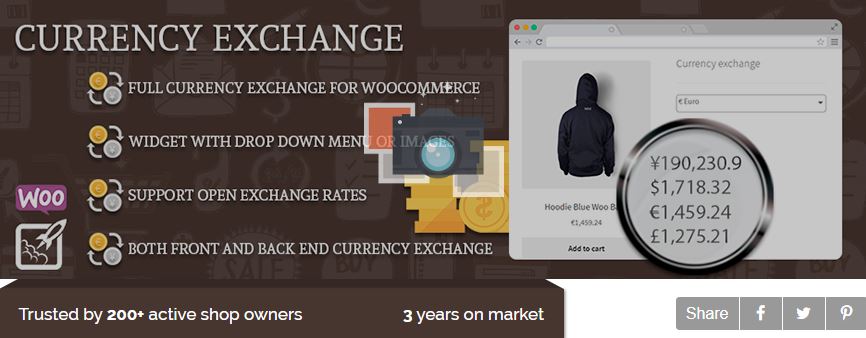 Currency Exchange for WooCommerce (BeRocket)
Currency Exchange for WooCommerce (BeRocket)
WooCommerce multi currency plugin by BeRocket is easily compatible with several WooCommerce plugins. It has been in the market for 3 years and is used by over 200 shop owners. This WooCommerce currency exchange plugin has some impressive features in its store like:
- With the help of widget or shortcode, each product can have prices shown in each currency
- Full currency exchange for WooCommerce
- Supports open currency rates updated every 24 hours
- Supports Mastercard
- Allows currency to change automatically according to IP address
- The widget supports drop-down menu and radio buttons
- Supports visual exchange for woocommerce shop and product pages
Pros
- Detects currency with IP address
- The floating bar for widget type
- Supports Open exchange rates
- Free to use
Cons
- It’s a great plugin for starters, however, lacks some advanced features
If you have finally made up your mind to add multi currency on your eCommerce website for the convenience of your customers and to increase your conversion rates, Currency Exchange for WooCommerce by BeRocket is good to start with. It is free to use for a lifetime and works on WordPress above 5.0.
Final summary and table comparison
If you are thinking about going multi currency in your WooCommerce store, we recommend WPML because it provides the most features and have great support (plus adds multilanguage features). However, if you are on a budget, the WooCommerce Currency Switcher plugin by Realmag is a good option to start with. WooCommerce Currency Switcher by Aelia is another good option with moderate price, good set of features and great support.
| WooCommerce Currency Swticher by Aelia | WooCommerce Currency Switcher by Realmag | WPML | |
| Automatic and manual prices | ✓ Yes | ✓ Yes | ✓ Yes |
| Currency switcher in front end | ✓ Yes | ✓ Yes | ✓ Yes |
| Automatic currency selection based on location | ✓ Yes | ✓ Yes | ✓ Yes |
| Automatic currency selection based on billing country | ✓ Yes | X No | ✓ Yes (through this plugin) |
| Currency selection via URL | ✓ Yes | X No | ✓ Yes |
| Filters available payment methods depending on the selected currency | ✓ Yes | X No | ✓ Yes |
| Adds multilanguage support | X No | X No | ✓ Yes |
| Filters available currencies depending on language | X No | X No | ✓ Yes |
| Rounding rules | ✓ Yes | X No | ✓ Yes |
| Support | Excellent | Good | Excellent |
| Pricing | 1 year support: USD65 | 6 months support: USD23 1 year support: USD29.9 |
1 year support: USD79 (renewal USD39). Lifetime support: USD195 |
| Download WooCommerce Currency Swticher by Aelia | Download WooCommerce Currency Switcher by Realmag | Download WPML |
We hope you are finally able to choose a good WooCommerce multi currency plugin for your eCommerce website and witness a sharp surge in your sales and conversion rates.
Frequently Asked Questions:
How do I display multiple currencies in my WooCommerce shop?
By default, WooCommerce lets you display only one base currency at a time. If you want to show multiple currencies, you will need to get plugins, like WPML.
How do I change my shop currency setting in WooCommerce?
Navigate to WooCommerce > Settings > General > Currency Options. You will find a Currency drop-down. Here, you can choose your preferred currency.
Can I add a currency switcher without a plugin in WooCommerce?
Yes, you can add it with a shortcode or as a hook.