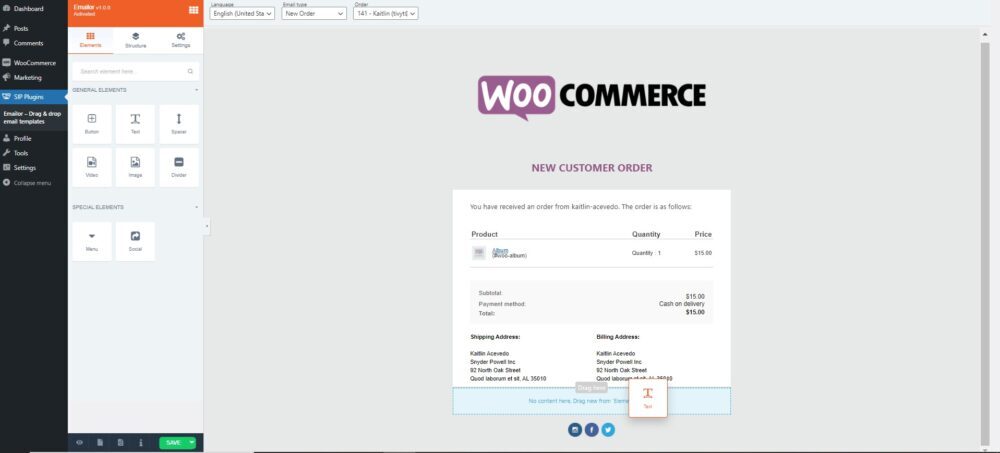
The best WooCommerce email customizer plugins enable you to create elegant and meaningful emails with just a few clicks. It helps you to create a better impression of your brand. As a result, your conversion rate will improve significantly. However, there are tons of email customizer plugins available online. So, picking up the best ones can be tricky. To help you, we have created a list of the 10 Best WooCommerce Email Customizer Plugins of this year. Take a look at these amazing tools.
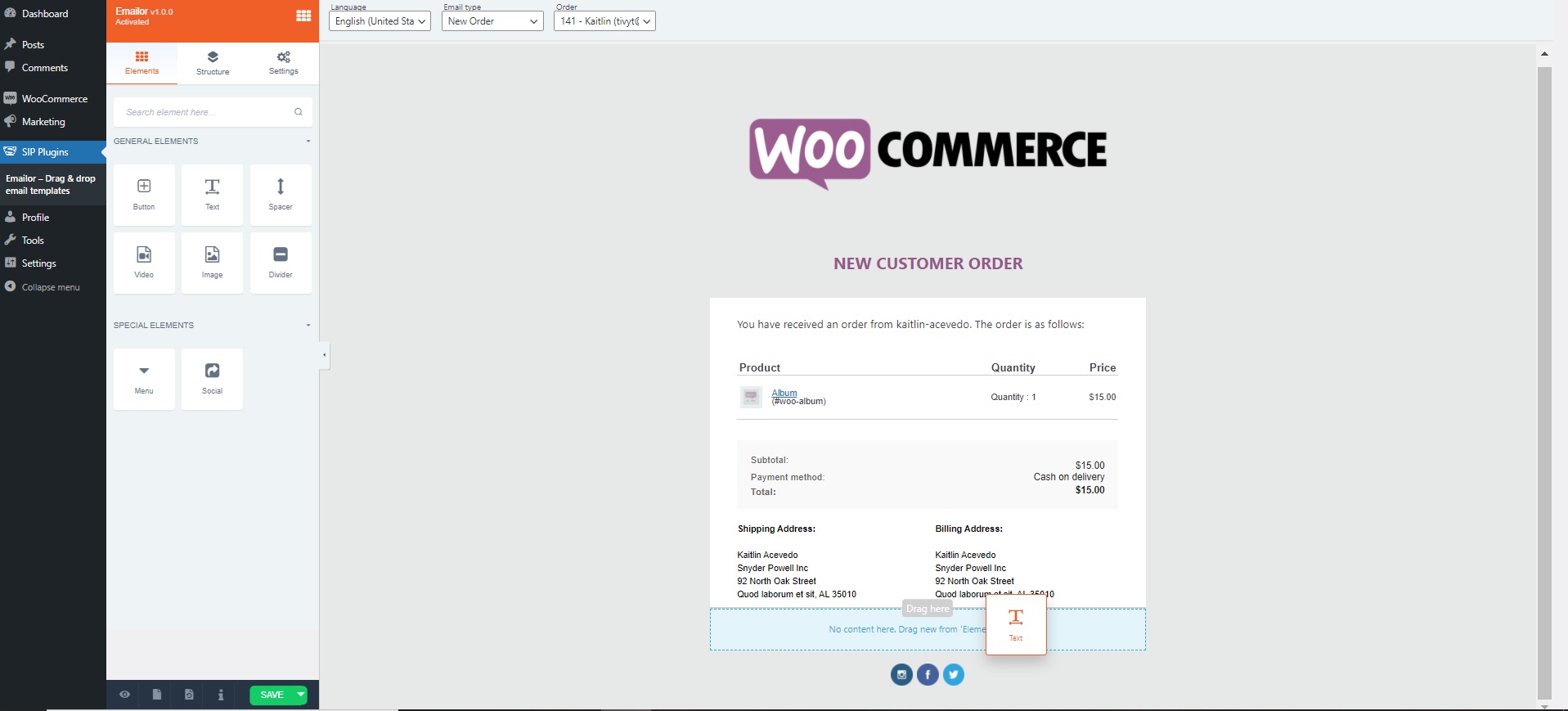 1. Emailor
1. Emailor
Emailor is the best WooCommerce customizer plugin of 2021. It comes with a drag and drop builder. So, you can create beautiful email designs by simply dragging the elements, like text boxes, logos, and social media links, onto the template.
You can customize all the elements. You can change background color, font, and text size directly from the editor. You don’t have to edit the PHP template files. You can customize everything without writing a single line of code. Also, Emailor supports a variety of readymade email templates. So, you don’t have to start from scratch.
Emailor starts at $29/year, which is very reasonable. It is the cheapest WooCommerce email customizer that you can find in 2021.
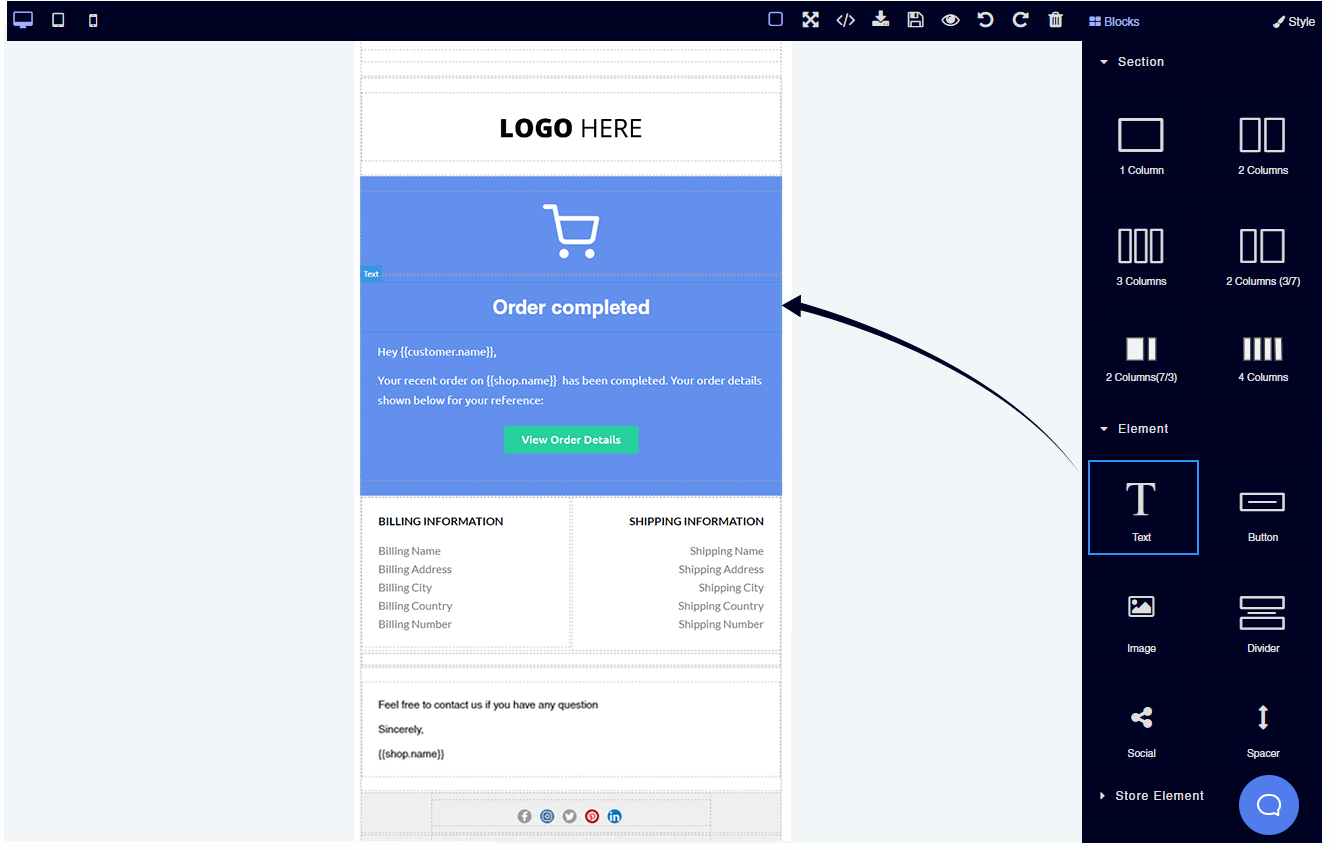 2. Flycart’s Email Customizer for WooCommerce
2. Flycart’s Email Customizer for WooCommerce
Flycart’s Email Customizer features a visual drag-and-drop editor. So, similar to Emailor, you can create emails by simply dropping the elements onto the template. Also, it supports shortcodes, helping you to add dynamic data, including customer address and product information, to the email quickly.
The Flycart plugin comes with 11 customizable templates. By utilizing them, you can create professional-looking emails quickly. Also, you can add discount coupons with the email. Besides, the plugin supports WPML. So, you can create multi-lingual email templates.
Flycart starts at $69/year for a single site, which is relatively high. However, it offers you plenty of useful features.
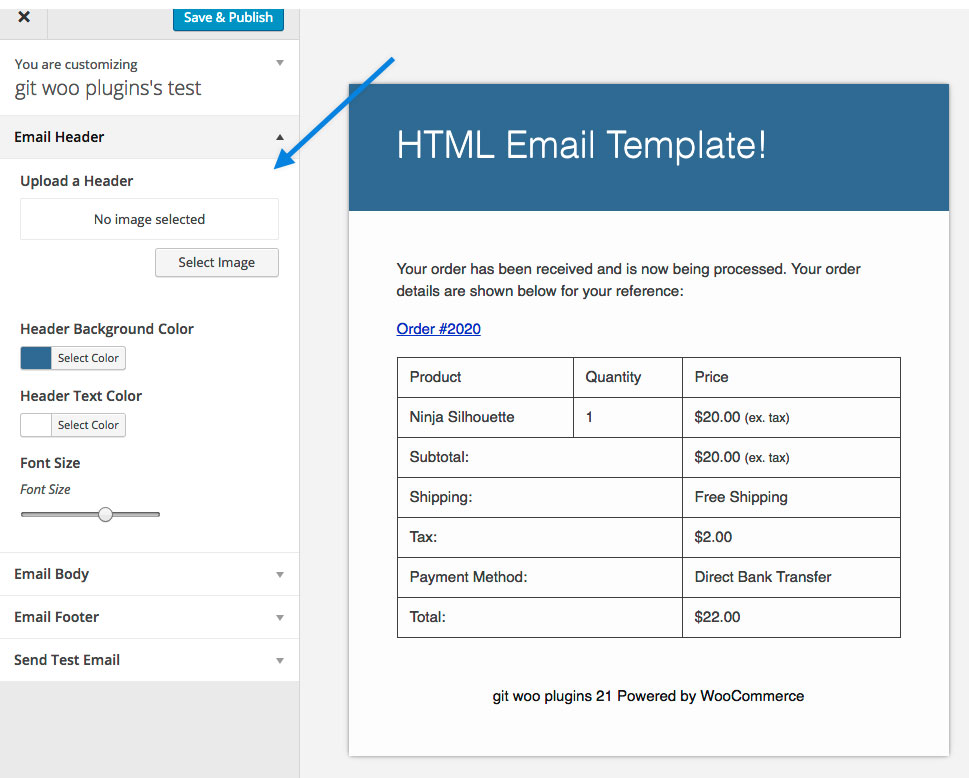 3. WooCommerce Email Customizer
3. WooCommerce Email Customizer
Created by the developers at WooCommerce, the Email Customizer plugin enables you to create neat and clean emails easily. It supports the built-in WordPress Customizer. So, you can customize the emails visually. You are not required to have any coding knowledge.
The plugin allows you to customize all the default emails. You can edit font size, text color, and background color easily. Also, you can add images to make the email look more attractive. Overall, it has simplified the process of customizing WooCommerce email.
The plugin starts at $79/year.
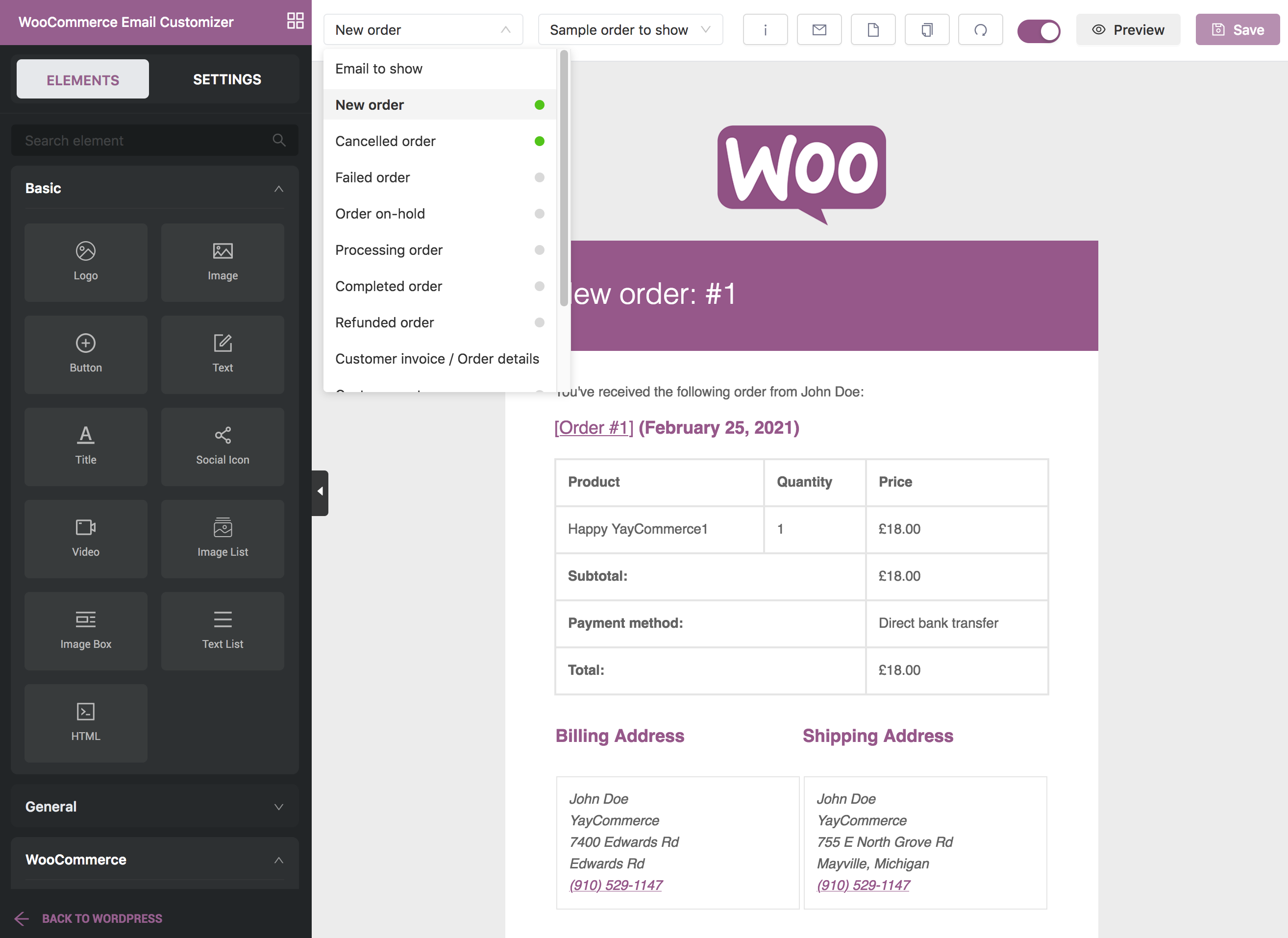 4. YayMail – WooCommerce Email Customizer
4. YayMail – WooCommerce Email Customizer
YayMail makes it very easy for you to personalize the WooCommerce emails. Thanks to the drag and drop customizer.
YayMail features over 20 blocks to personalize all aspects of the emails. You can customize background color, font family, padding, alignment, column width, and more. Also, it supports shortcodes for displaying dynamic data in the email.
YayMail is available for free. Also, it has a premium version, which charges you $59 for a year of support and updates.
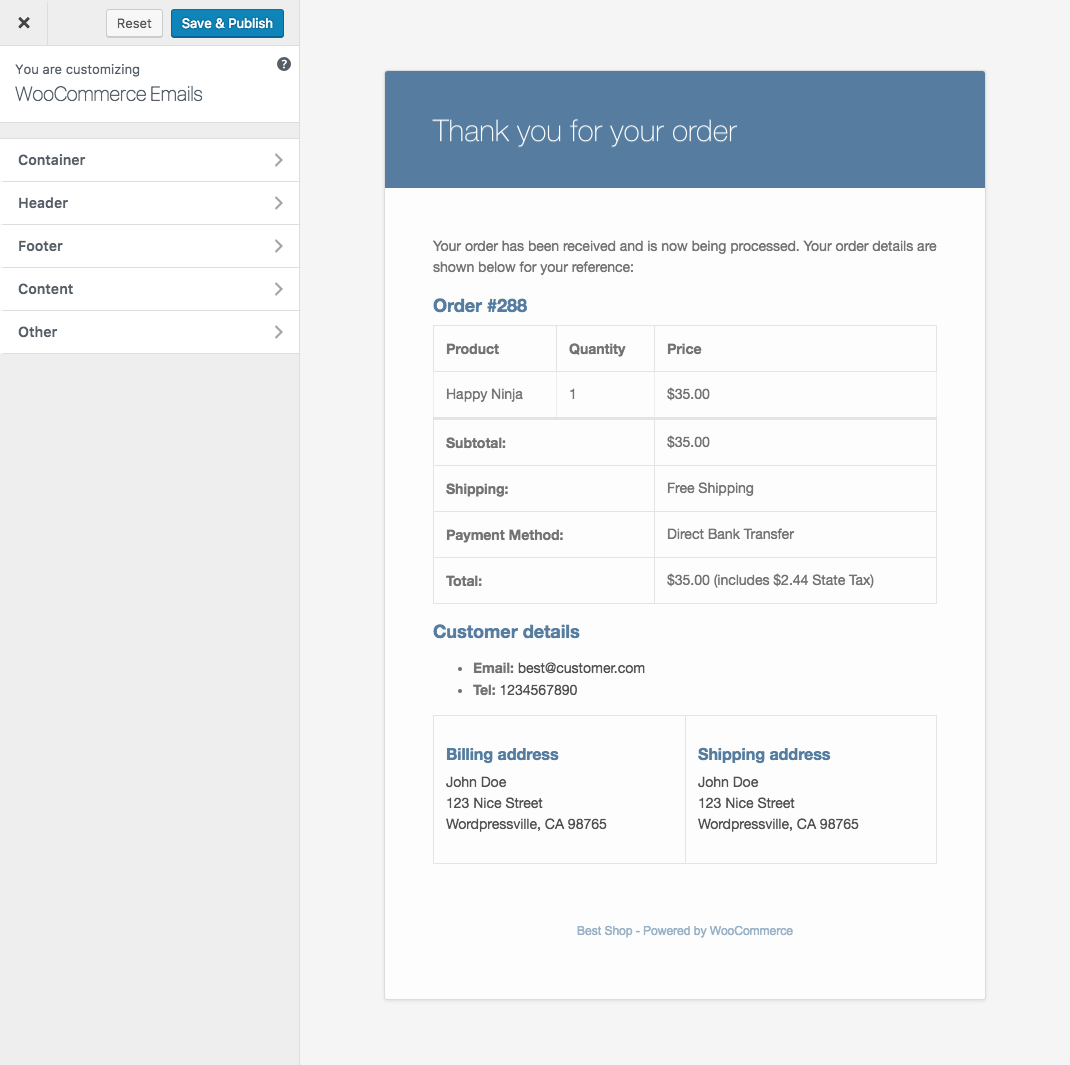 5. Decorator
5. Decorator
As the name suggests, the plugin enables you to decorate the standard WooCommerce emails in a great way. So, you can impress the customers and increase conversion effectively.
Decorator sports the native WordPress customizer, helping you to personalize the emails effortlessly. You can customize all the elements by simply using the sliders and color picker. You don’t have to write any code. However, if you are tech-savvy, you can get involved with additional personalization by utilizing custom CSS codes.
Decorator doesn’t cost you any money. It is available for free.
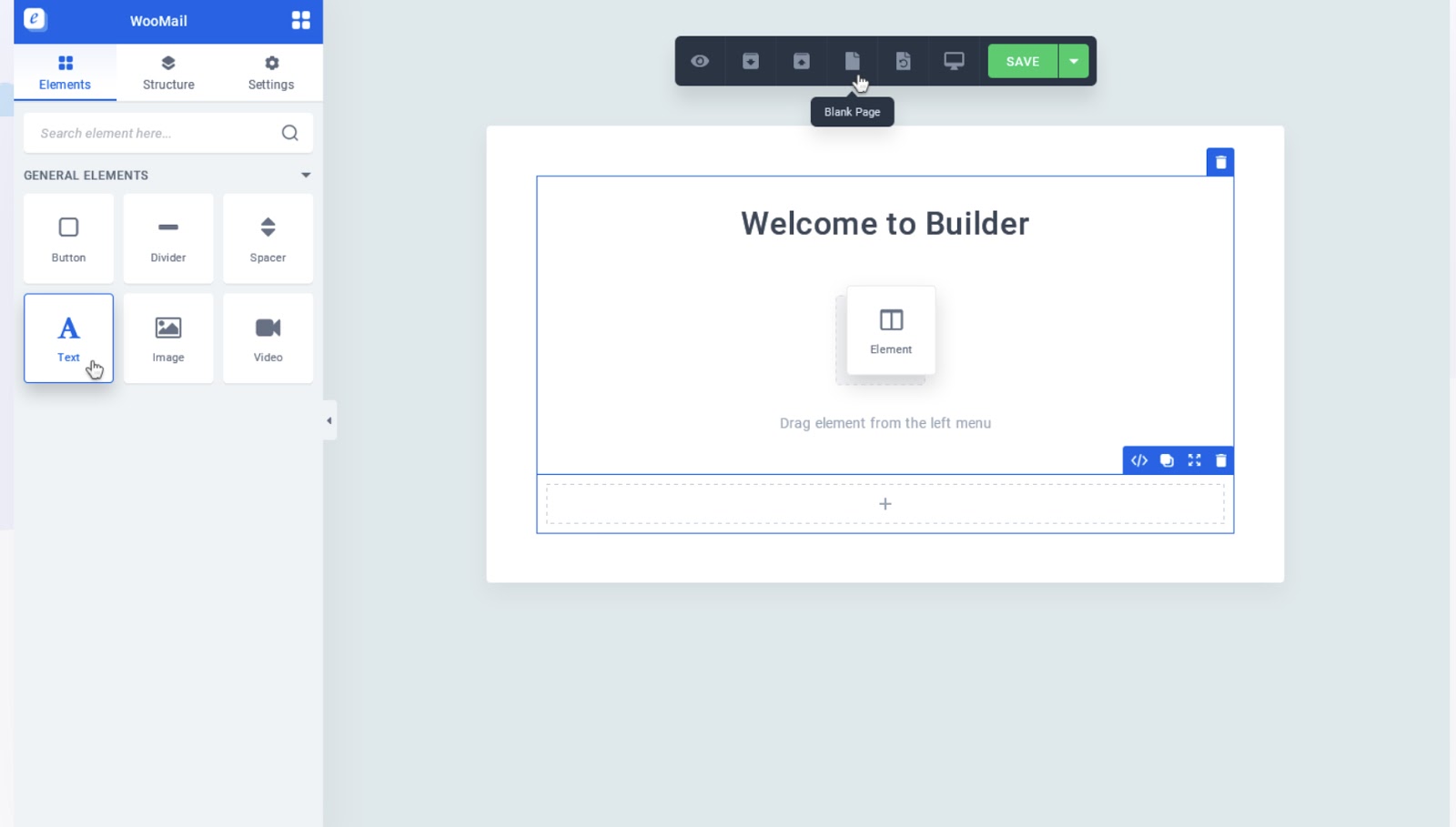 6. WooMail
6. WooMail
WooMail helps you to create and customize the WooCommerce email the way you like. It allows you to create custom templates from scratch visually.
The customization process is pretty straightforward. You just need to use the drag and drop builder to add elements to the email. Also, it comes with pre-designed templates. So, you can create beautiful WooCommerce emails by making a few modifications. You don’t need to hire a professional designer.
WooMail costs you $39. You will get 6 months of support. However, if you want to extend the support to 12 months, you will have to spend an additional $12.75.
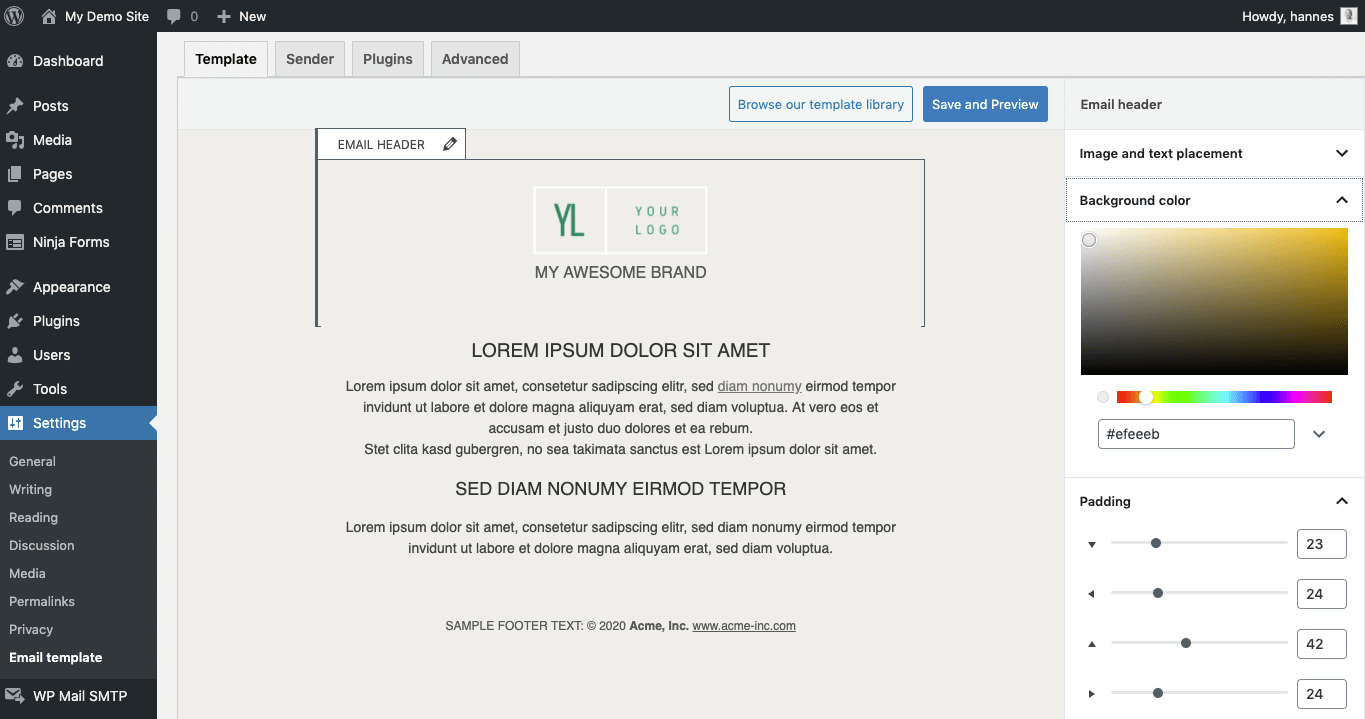 7. WP HTML Mail – Email Designer
7. WP HTML Mail – Email Designer
WP HTML is a simple plugin for customizing WooCommerce emails. It allows you to personalize elements easily. So, you can spice up the boring emails effectively.
The plugin allows you to customize headings, images, color, text, font size, and alignment with just a few clicks. No coding is required. So, it’s a great choice for the new online shop owners. Also, it features a live previewer. So, you can see the preview of the changes that you are making without reloading the page.
You can get WP HTML Mail for absolutely free.
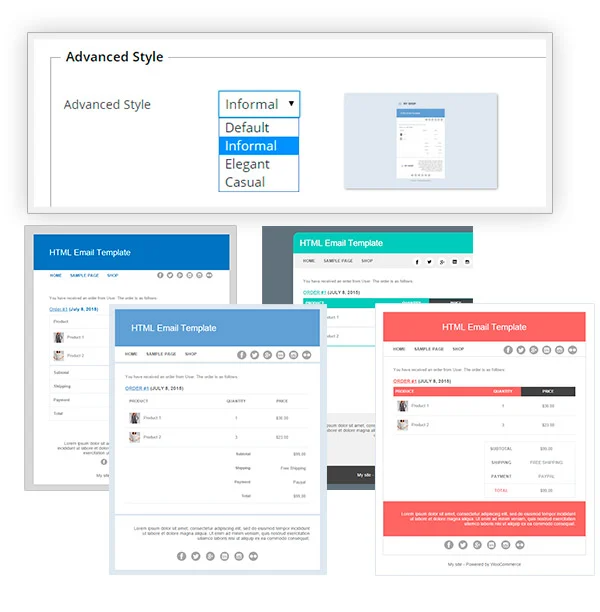 8. YITH WooCommerce Email Templates
8. YITH WooCommerce Email Templates
YITH enables you to create WooCommerce emails quickly by providing pre-made templates. So, you don’t have to start from scratch. It can save you a lot of time.
YITH gives you complete control over the styling. You can edit the colors of elements and change the width of the template. Also, it gives you some advanced typography controls for font sizes. Besides, you can include your business logo and even add a custom menu in each of the WooCommerce emails.
YITH costs you €79.99/year.
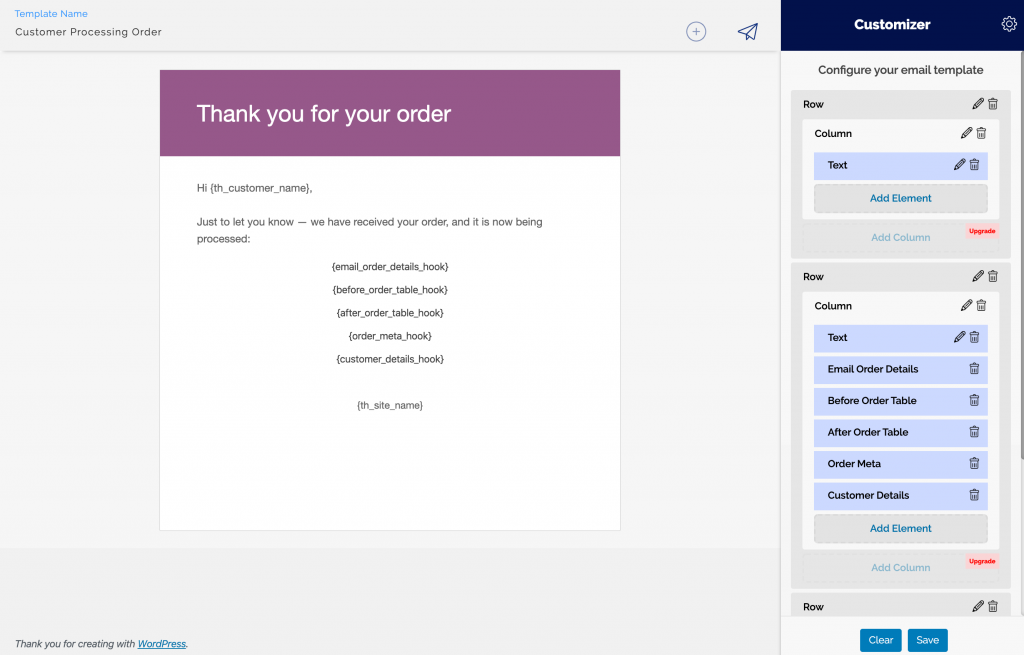 9. MailPoet
9. MailPoet
MailPoet is not just a WooCommerce email customizer plugin. It is an automated tool for managing the marketing efforts of your business efficiently. It is one of the most versatile plugins available online.
It has a built-in WooCommerce email customizer. So, you can add logos, columns, buttons, images, and social media icons to your email quickly. Also, you can change the style of the elements easily. Besides, it offers its own transactional email sending service.
MailPoet is free if you have less than 1,000 subscribers. Beyond that, you will have to spend €150/year.
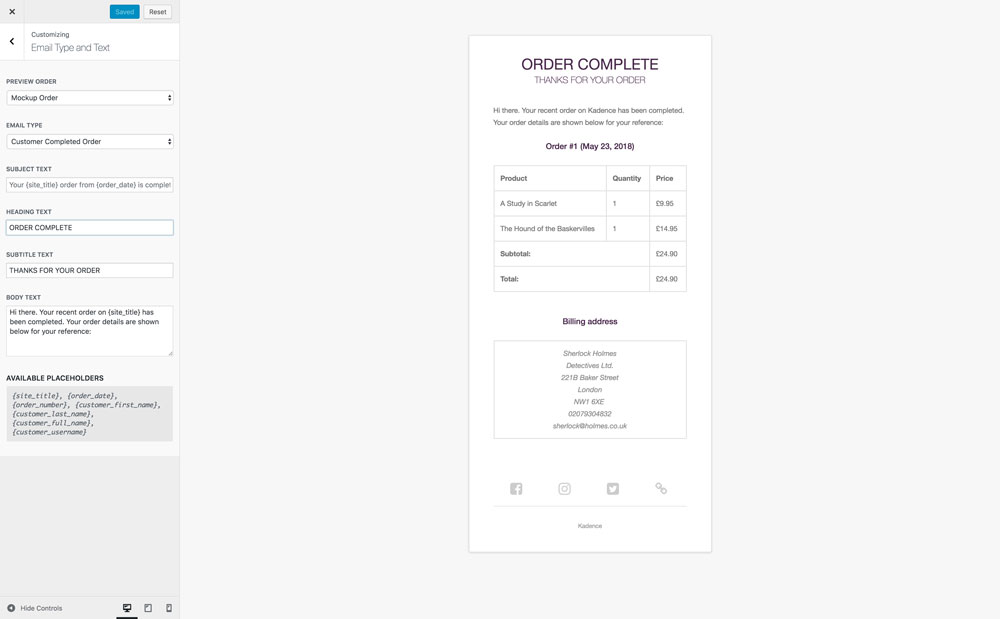 10. Kadence WooCommerce Email Designer
10. Kadence WooCommerce Email Designer
Kadence helps you to customize the default WooCommerce emails easily. It comes with several built-in styling options, along with the drag-and-drop functionality. So, no coding knowledge is required to use it.
It supports pre-built templates. You can import them to WooCommerce. Then you customize all aspects of the email, including font, text, and color, to reflect your brand’s personality. Also, you can use shortcodes to display dynamic data.
Kadence is available for free.
