If you own a WooCommerce store you would have probably come across premium plugins while trying to add extra functionality. Setting up a WooCommerce store with many features can cost quite a bit of money. If you are just starting up, you might want to delay spendings until you have some cash flow in your business. Luckily, there are great Free WooCommerce plugins out there that can help you build your store without spending a dime. Let’s review the 10 most useful ones.
10 Best Free WooCommerce plugins for your store
WooCommerce Product Details Customiser
The presentation of your products is one of the most important things for any online business. This is where WooCommerce Product Details Customiser helps you out. WooCommerce Product Details Customiser allows you to customize the default layout of the product page. Most of the modern woo compatible themes display items like related products, up-sells and product tabs under actual product detail. There are times when you don’t need to display one or all of those items depending on your requirements. This plugin can help you show or hide:
- Product tabs
- Upsells
- Related Products
- Product images and an additional control of displaying # of columns associated with related products.

WooCommerce Smart Sales Badge
Almost all of the woo compatible themes display several badges like SALE, NEW & OUT OF STOCK on top of the product thumbnail on the pages like shop/category. Still it doesn’t specifically tell customer how much amount he or she is saving after buying it. WooCommerce Smart Sales Badge allows you to customize these default badges. So rather than displaying a SALE badge, this plugin will display additional information (i.e price) attached with it. In the case of simple and external products, the badge will display ‘Save $X!’. Variable and grouped products will display ‘Save up to $X!’ badge.

YITh WooCommerce Zoom Magnifier
It is hard for you to display what you are selling in a single image. On the other hand, it is even harder for your customer to take immediate decision just by looking at the featured image. Even though you are selling a quality product, your customers might not be able to judge it. Yith woocommerce zoom magnifier usually arrive as recommended plug-in with several woo commerce enabled themes. This enables your customer to zoom on the product to take a closer look while hovering over the original product featured image without using light box functionality. It also provides a slider option under the feature product image, where you can put the gallery images. It comes with lot of options associated with the slider, magnifier and general plug-in settings. Store owners can enable or disable this feature on mobile view as well. With those features in hand, your customer will always trust you as you are openly displaying the quality of your product and on receiving the actual product, customer won’t get surprised.

SIP Front End Bundler for WooCommerce
Bundled products are the best way to increase the average number of sale per customer. Many brands are utilizing them to improve their online visibility by bundling different products together and offer them at a discount rate. There are many good plug-ins out there which enables site owners to create bundles that consist of simple, variable and subscription products- both physical and downloadable. Besides configuring bundles, those extensions let you customize the content, price and shipping associated with your bundles down to the last detail.
So the question arises, if there are good plug-ins out there, why are we emphasizing on this one? Is there any special about this plug-in?
The difference is simple; while other plug-in makes the store owner configure their own bundles, SIP Front End Bundler enables your customer to configure their own bundles from the front-end. This way it can introduce live offers as soon as the customer put some products into the bundle. You can display the SIP Front End Bundler for WooCommerce right from any page, even WooCommerce product pages. With this plugin you will increase your conversion rate by saving customers having to click and scroll back and forth.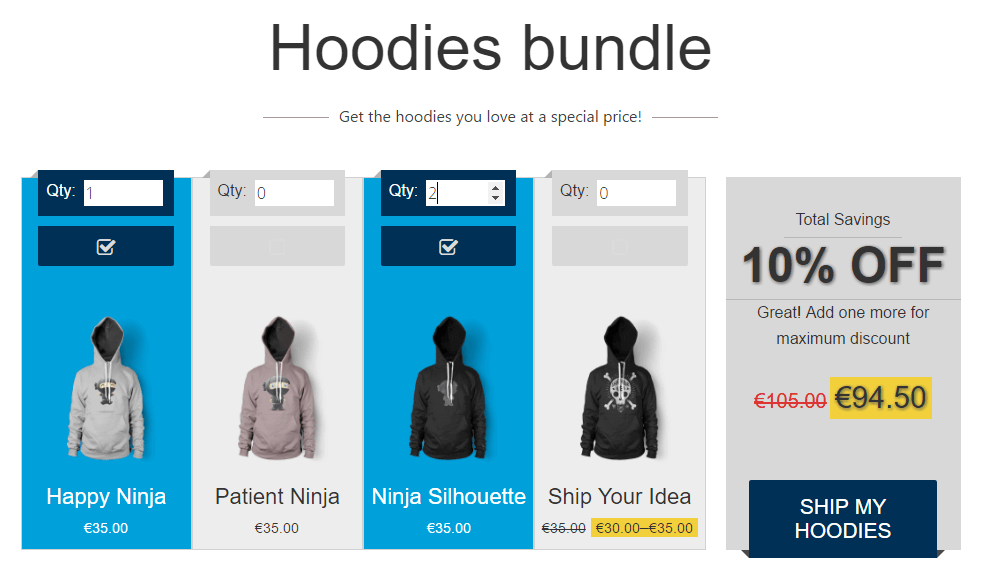
SIP Reviews Shortcode for WooCommerce
Almost always, woo enabled themes display the reviews or online testimonials from clients on the product page, because the reviews are associated with the actual product you are selling. But what if you want to display the reviews on pages other than product page, i.e. landing page, woo commerce portfolio or blog itself? Live positive reviews by satisfied clients will motivate others to buy your product, hence converting a simple reader to a loyal buyer. Whatever the scenario is, you will notice it is difficult to move those reviews yo any other page and if somehow you are able to do so , the style might not fit on the destination page.
If you ever come across this requirement and are looking for an easy way to do so, you are at the right place. Meet SIP Reviews Shortcode for WooCommerce. This plugin provides a shortcode to display the reviews anywhere. It also provides a way to insert product schema via shortcode, such as price, name and rating. One of the amazing features is the customization of styling; you can customize the color scheming as per your theme’s primary color. The ability to add the alternative product name specifically for schema is provided, because sometimes you don’t want to index the product name you have written in the back-end of the product page.

WooCommerce Custom Product Tabs Lite
Many times you want to display more information at the bottom individual product page so that your customer can read more about your products. Due to limitation of the tabs in the default woo-commerce or woo enabled themes you are unable to do so. Usually, long description tab under individual products is available where you can add content of your own choice from the product back-end. The content can be text, images of any shortcode. This little plug-in lets you add a new custom tab, where you can insert any kind of info e.g. shipping or payment information. The newly created custom tab will accept any text, html or even shortcodes and behave exactly like a standard editor of wordpress.

WooCommerce Checkout Manager
Sometimes you don’t want the default WooCommerce checkout fields in your checkout page, while other times you want to add additional fields in the checkout page. WooCommerce checkout manager gives you the flexibility to add, remove, hide, and re-order fields on certain portions like billing & shipping. This free plug-in is rich in functionality and gives you the freedom to revamp your checkout page in a user friendly manner. It comes with 15 field types including Text Input, Text Area, Password, Radio Button, Check Box, Select Options, Date Picker, Time Picker, Color Picker, Heading, Multi-Select, Multi-Checkbox, Country, State, and File Picker. It is fully compatible with popular plug-ins like WPML, and WooCommerce order/csv export.

Product Enquiry for WooCommerce
It is very likely that a customer wants to ask questions about your product before purchase. This plugin provides a proactive approach to provide your valuable customers an opportunity to enquire for products they are going to buy. This plug-in creates a popup based enquiry form right on the product page besides add to cart button. Product Enquiry for WooCommerce is localization ready, provides a vast amount of configurations settings to control the location of the form along with email settings.

YITH WooCommerce Wishlist
Many customers who do not buy the actual product at first might be looking for the same product after few days after. Like YITH WooCommerce Zoom Magnifier, YITH WooCommerce Wishlist comes as recommended plugin many WooCommerce enabled themes. This plugin enables a wish list functionality. It can actually increase your conversion rate and sales on the site. Imagine a single customer maintaining his/her wishlist and sharing with hundreds of friends on facebook or any other social media on his/her birthday or wedding. An appealing “add to wishlist” button will appear right after the add to cart button, which will give a chance to any regular visitor to add to his/her wishlist and become an actual buyer some time in the future.
 WooCommerce Direct Checkout
WooCommerce Direct Checkout
The cart page is sometimes not required in between the product and checkout page. In some situations it is better to skip it to speed up the process of conducting online salea. After installing and activating WooCommerce Direct Checkout, you will be able to redirect your customers from individual product pages to the checkout without visiting cart page. WooCommerce Direct Checkout provides following 4 options to control and manage how your online sale is being conducted.
1. Enable the direct checkout
2. Add continue shopping button
3. Rename add to cart button on product page
4. Set page where redirection occurs after adding product to the cart
Checking out is the most important and key part of placing an order online, and many users end up abandoning their order at the end. This plugin will simplify the checkout process, leading to an immediate increase in sales.

