According to the Direct Marketing Association, email marketing provides a RoI of $38 against every $1 spent. Another study reveals that 91% of consumers check their inbox at least once a day.
When you consider these things, email is certainly a strong marketing tool for your e-commerce business.
By default, WooCommerce comes with several email templates to use on various occasions. But, sometimes you need more options than the basic ones.
In those cases, you have to use a plugin. There are several free and premium plugins for customizing WooCommerce emails and/or creating new ones. In today’s post, I am going to introduce you to the best WooCommerce email plugins.
1. SIP Advanced Email Rules for WooCommerce
Pros:
- Flexible & Customizable
- Tons of shortcodes
- Excellent support
Cons:
- Premium plugin (paid)
SIP Advanced Email Rules for WooCommerce is a fully featured plugin for adding custom email rules to your WooCommerce store. The plugin allows you to send follow up emails on different criteria like the total amount, tax, weight, quantity, shipping, location, product name, category, etc. Once you have set the rules, the plugin will trigger the emails without any manual intervention.
When using the plugin, you can create follow up emails from the regular post editor. Therefore, you can apply various formatting and styling. There are lots of custom shortcodes to dynamically add the customer name, shop name, URL, order number, URL, item details, coupon, etc.
You can purchase the single site license of this plugin for $29. If you are not using SIP Advanced Email Rules for WooCommerce, you are leaving money on the table. While WooCommerce’s default emails are great, they are too basic for most store owners.
This nifty plugin can help you set up re-order reminders, up-sells, cross-sells, product rating reminders, store notices and all kind of follow-ups! Imagine the kind of ROI you can get on your $29 investment.
If you are running a physical products business, this plugin is a must-have.
2. Woo Email Control
 The default WooCommerce email templates don’t allow you to add images in the body. Woo Email Control solves that problem for you. This free plugin allows you to embed or attach product images in your email messages. The plugin also helps you to customize the email header image.
The default WooCommerce email templates don’t allow you to add images in the body. Woo Email Control solves that problem for you. This free plugin allows you to embed or attach product images in your email messages. The plugin also helps you to customize the email header image.
Once you have added the product images, you can test the output on your browser or use real data to send test emails to your email address. Along with the default templates, the plugin also works with the custom templates, provided that the templates include the right hooks.
3. Emailor
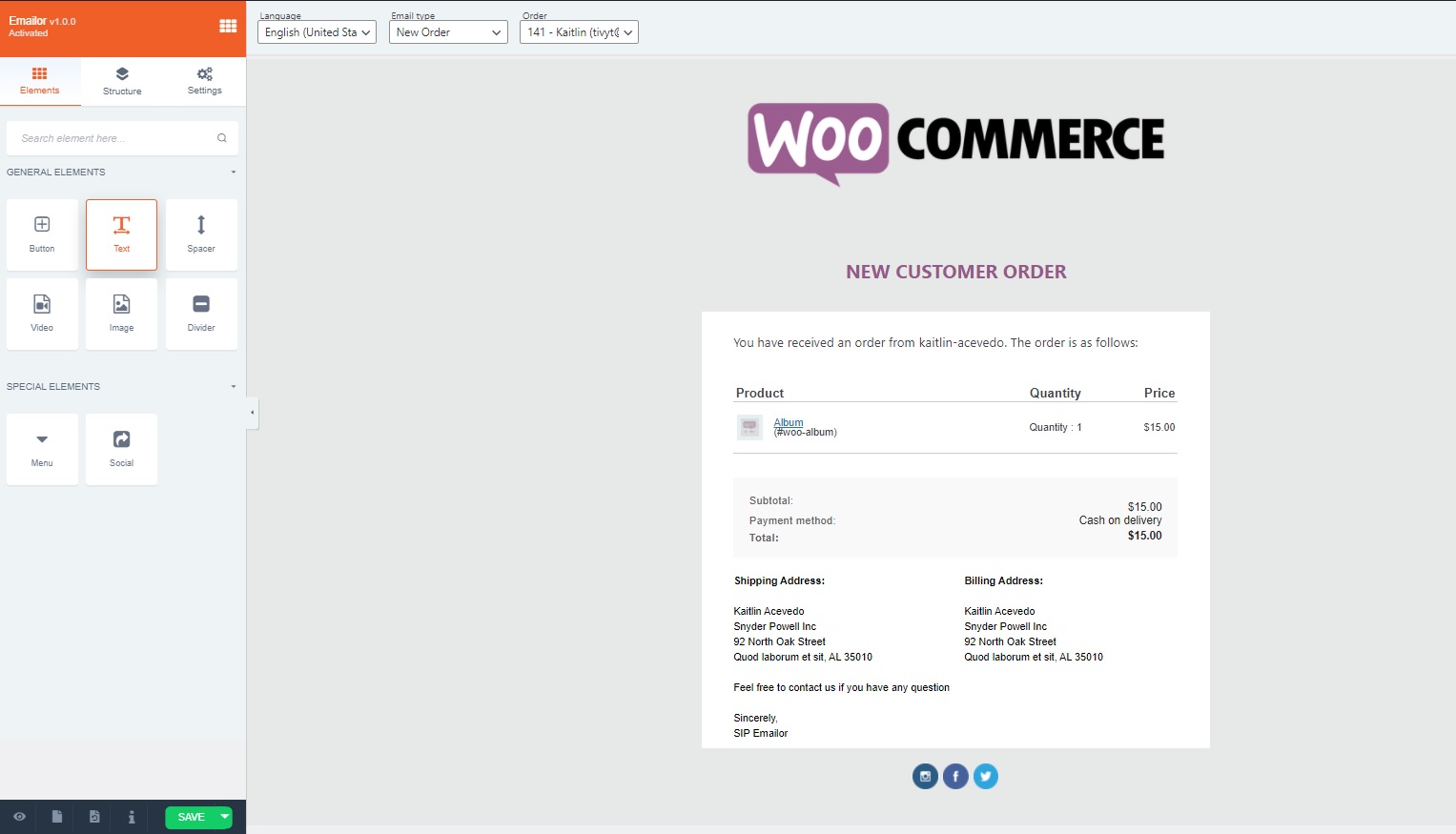
Emailor is an amazing plugin that enables you to create custom emails without writing a single line of code. You just need to drag and drop the elements, like text and images, onto the email template. Thanks to the built-in drag and drop builder.
Emailor comes with ready-made email templates, like New Order and Customer Invoice. So, you can get started quickly and create new emails with just a few clicks. Also, all the elements are fully customizable. You can use shortcodes to personalize the email.
Emailor costs you $29/year for a single website. For up to 5 sites, the annual fee is $34. For the unlimited number of sites, you will have to pay $39/year.
4. YITH WooCommerce Email Templates
 YITH WooCommerce Email Templates allows you to create and edit custom email templates for your WooCommerce website. You can create an unlimited number of email templates for various occasions. The built-in customization options will help you to style the emails according to your existing branding.
YITH WooCommerce Email Templates allows you to create and edit custom email templates for your WooCommerce website. You can create an unlimited number of email templates for various occasions. The built-in customization options will help you to style the emails according to your existing branding.
You can choose the base color, body color, text color, and background color for the emails. It is also possible to upload a custom logo of your e-commerce store. Having the same style on your website and emails will be an excellent way to strengthen your brand identity.
5. Woo Custom Emails
 Woo Custom Emails is another useful WooCommerce plugin for creating custom email templates. The plugin allows you to define the title, description, and subject of the custom emails.
Woo Custom Emails is another useful WooCommerce plugin for creating custom email templates. The plugin allows you to define the title, description, and subject of the custom emails.
If you want to send the email to a list of email addresses, you can do that from the ‘Recipients’ field. Alternatively, you can choose to send the email only to the customers.
It is also possible to trigger the email based on the order status of a customer. The actual email can be customized in the ‘Template’ textarea. You can edit or delete custom email templates from the list.
6. Adding a Custom WooCommerce Email
 If you want to create custom emails for various actions, SkyVerge has created a fully customizable solution for you. They have developed a custom plugin for adding custom email templates. By default, the plugin will add an email for the expedited orders.
If you want to create custom emails for various actions, SkyVerge has created a fully customizable solution for you. They have developed a custom plugin for adding custom email templates. By default, the plugin will add an email for the expedited orders.
To use the plugin, download it from the GitHub repository. Go to Plugins > Add new and upload the plugin. Then, activate the plugin. You will find the new email template on the ‘Emails’ tab at WooCommerce > Settings page.
You can choose to enable or disable the plugin, customize the recipient(s), subject, email type, etc. After making the changes, click the ‘Save Changes’ button.
It is possible to customize the plugin for the other email types too. To do that, you need to have a good understanding of the different WooCommerce email types. You can follow the SkyVerge tutorial to understand the whole customization process.
7. Follow Ups
 If you want to create follow up emails for your customers, Follow Ups can be an excellent choice for you. This is especially useful for creating a steady customer base for your business. When customers purchase a product from your e-commerce site, they are opening the potential for more upsells or additional purchases. Follow Ups allows you to do that in a simple way.
If you want to create follow up emails for your customers, Follow Ups can be an excellent choice for you. This is especially useful for creating a steady customer base for your business. When customers purchase a product from your e-commerce site, they are opening the potential for more upsells or additional purchases. Follow Ups allows you to do that in a simple way.
As the plugin uses the default post editor, you can create fully customized email templates for the follow up emails. The plugin comes with lots of free email templates. Being fully responsive, each of these templates looks great on any device.
The plugin also allows you to group several emails, tweets, etc. into a marketing campaign. Once you set up the basics, the whole process will be automatic. Along with complete Google Analytics integration, the built-in performance analytics metrics will show the open, click, send rates of your emails.
You can get the single site license of Follow Ups for $99.
8. Advanced Notifications
 When running an e-commerce store, you always need to be on top of your inventory. And if you are running a big store or managing several businesses, keeping track of all the inventories can be a challenge for you. Advanced Notifications plugin could be a lifesaver in those situations.
When running an e-commerce store, you always need to be on top of your inventory. And if you are running a big store or managing several businesses, keeping track of all the inventories can be a challenge for you. Advanced Notifications plugin could be a lifesaver in those situations.
The plugin allows you to set stock, order notifications for various users, and third-party users. Some potential use cases include informing the purchasers or employees about a successful purchase, sending new orders to the drop shipper, informing the stock status to store manager, supplier, etc.
When using the plugin, you can add unlimited recipients with separate names, emails address, and other information. You can set each recipient to receive email notifications for various events like low stock, new stock, new orders, back orders, etc. The notification emails can be customized to show only the relevant data.
You can get the single site license of the plugin for $29.
9. WooCommerce Pretty Emails
 Every e-commerce site uses some transaction emails. But most sites don’t apply any kind of branding to these emails. You shouldn’t miss this unique opportunity to brand your business by styling the transaction emails. WooCommerce Pretty Emails allows you to do that in your WooCommerce store. You can apply different styling for each template.
Every e-commerce site uses some transaction emails. But most sites don’t apply any kind of branding to these emails. You shouldn’t miss this unique opportunity to brand your business by styling the transaction emails. WooCommerce Pretty Emails allows you to do that in your WooCommerce store. You can apply different styling for each template.
First of all, you can add a company logo to the emails. Then, there are options to set the size of body font, h1, h2, h3, download link, etc. It is also possible to choose a custom color for the border, download link, etc.
The plugin also allows you to add Facebook, Twitter, Instagram, Pinterest, and Google+ profiles to your emails. You can add customized intro text for the order processing and order completed emails. It is also possible to attach files to the emails.
WooCommerce Pretty Emails is priced at $15.
10. Email Customizer for WooCommerce
 As the name suggests, this premium WooCommerce plugin allows you to customize the emails you send to the customers. You can customize the header and footer formats, choose custom colors for various sections, and link to your social media profiles. As the plugin supports shortcodes, you can control the email content in a simple way.
As the name suggests, this premium WooCommerce plugin allows you to customize the emails you send to the customers. You can customize the header and footer formats, choose custom colors for various sections, and link to your social media profiles. As the plugin supports shortcodes, you can control the email content in a simple way.
It is also possible to check out the actual preview before you confirm any template. That means you can control exactly how the emails should appear before the customers.
You can get Email Customizer for WooCommerce for $29.
11. WooCommerce Email Center
 WooCommerce Email Center is a feature-rich premium plugin to control the email notifications sent from your WooCommerce store. The plugin allows you to send fully customized transaction emails to both the customer and the admin(s). As the email editor used the rich text editor, you can format the text in the way you want.
WooCommerce Email Center is a feature-rich premium plugin to control the email notifications sent from your WooCommerce store. The plugin allows you to send fully customized transaction emails to both the customer and the admin(s). As the email editor used the rich text editor, you can format the text in the way you want.
The plugin supports more than 37 macros, which could be useful in adding dynamic content. It is also possible to create content blocks which can be used later. You can check out the preview as you are adding the styles.
There are several conditions for sending emails. You can set to send emails on a specific day, after a specific number of days, or choose any of the 35+ triggers. It is possible to set multiple triggers for a single email. There is also an integrated logging system to keep track of the sent emails.
WooCommerce Email Center is priced at $27.
12. WooCommerce Advanced Email Customizer
 This is another premium solution for customizing the email notifications of your WooCommerce store. As the plugin uses the default post editor, you can format the email body any way you like. It is possible to customize the header and footer text, background color, font color, size, style, logo, phone number, social media links, etc.
This is another premium solution for customizing the email notifications of your WooCommerce store. As the plugin uses the default post editor, you can format the email body any way you like. It is possible to customize the header and footer text, background color, font color, size, style, logo, phone number, social media links, etc.
Depending on the use case, you can add or remove various elements like customer details, shipping information, billing information, payment method, order status, etc. It is also possible to add dynamic content like use-specific offers and coupons.
The plugin is priced at $20.
[/vc_column_text]13. Metorik
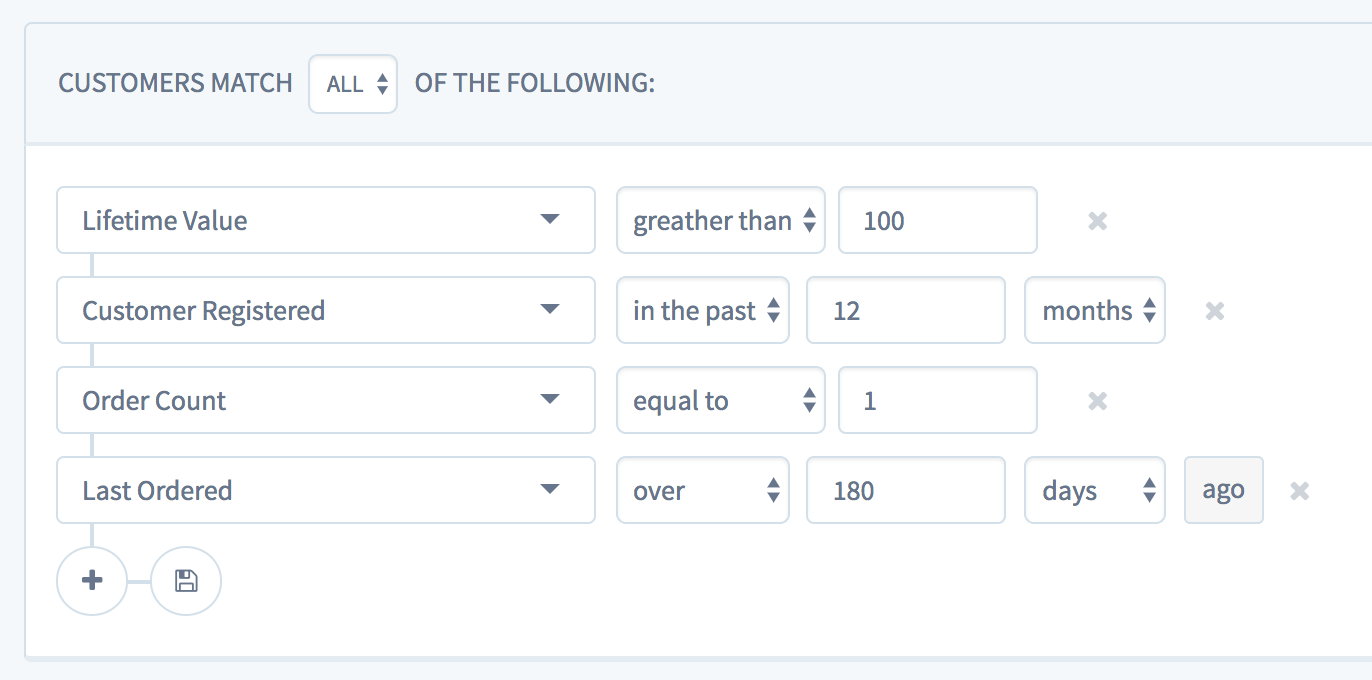 Metorik is an email automation tool that provides you full control over your WooCommerce emails. One of the key features is the ability to schedule emails. Also, you can create a set of rules. As soon as the customers meet certain conditions, the targeted emails will be delivered to them.
Metorik is an email automation tool that provides you full control over your WooCommerce emails. One of the key features is the ability to schedule emails. Also, you can create a set of rules. As soon as the customers meet certain conditions, the targeted emails will be delivered to them.
Metorik allows you to categorize and send emails to your customers based on various parameters, including purchases and the last purchase date. So, just a month before the subscription ends, you can send customized emails to your customers depending on the money they have spent on your store and the numbers of orders they had made in the past three months.
Additionally, Metorik is a powerful analytics tool. It provides you with detailed reports, helping you to uncover valuable insights into your business. You can find all the main metrics, including revenue and orders, in a single place. So, you can make data driven decisions conveniently.
Metorik starts at $50/month.
14. Email Log
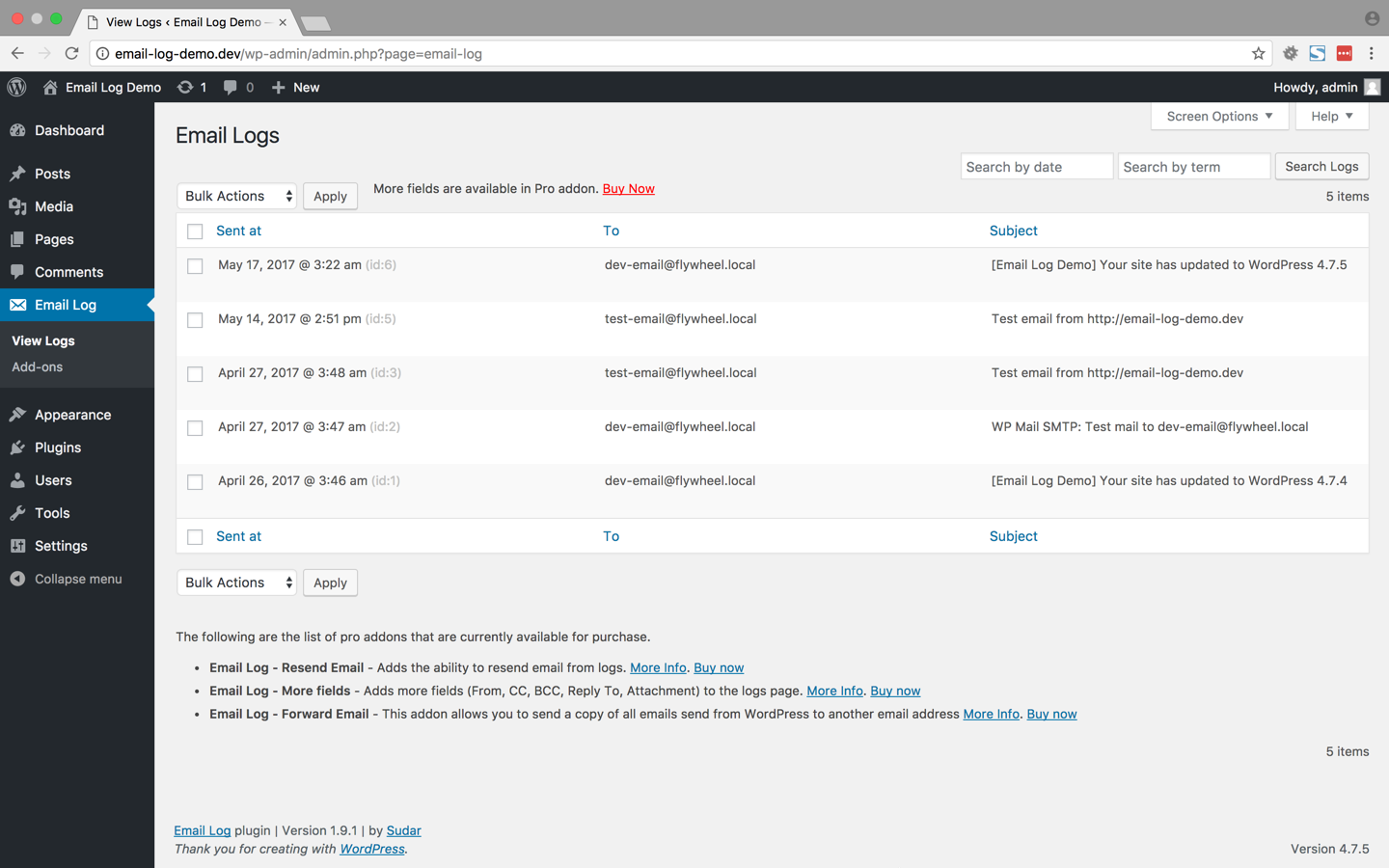 Email Log enables you to log and view all the emails that were sent from the WooCommerce dashboard in both text and HTML format. So, you can debug email related issues conveniently. Also, the logged emails can be sorted based on various parameters, including date and subject.
Email Log enables you to log and view all the emails that were sent from the WooCommerce dashboard in both text and HTML format. So, you can debug email related issues conveniently. Also, the logged emails can be sorted based on various parameters, including date and subject.
Email Log supports a variety of premium actions, like forwarding emails automatically and export logs as a CSV. Also, it allows you to resend the email directly from the email log. However, to use these features, you will need to get the premium add-ons.
Email Log is available for free. However, each of the premium add-ons will cost you $19. But you can save up to 60% by purchasing the bundles, which start at $49/year.
15. Email Verification for WooCommerce
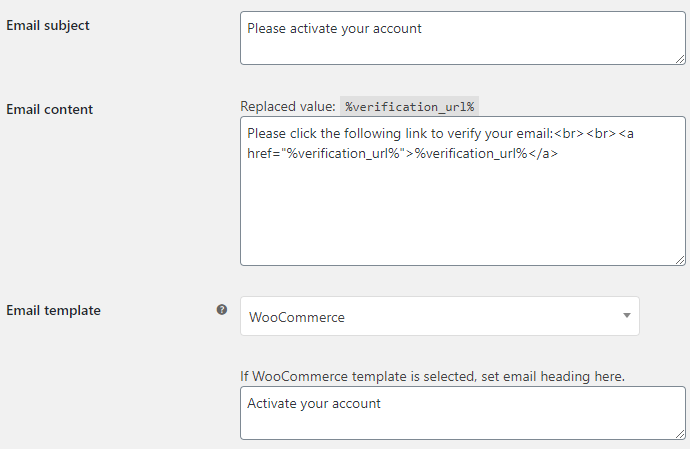 Email Verification for WooCommerce enables you to add email verification. So, the new users of your online store will be required to validate their mail IDs.
Email Verification for WooCommerce enables you to add email verification. So, the new users of your online store will be required to validate their mail IDs.
The plugin allows you to improve the quality of your subscriber list. It automatically deletes unverified users from the database once a week. So, you can keep your list of registered customers spam-free easily. Also, you can customize front-end messages and skip email verification for specific user roles.
Email Verification for WooCommerce is available for free, which provides basic features. There is also a premium version, which starts at $16. It offers several advanced features, including the ability to set activation link expiration time.
16. Retainful
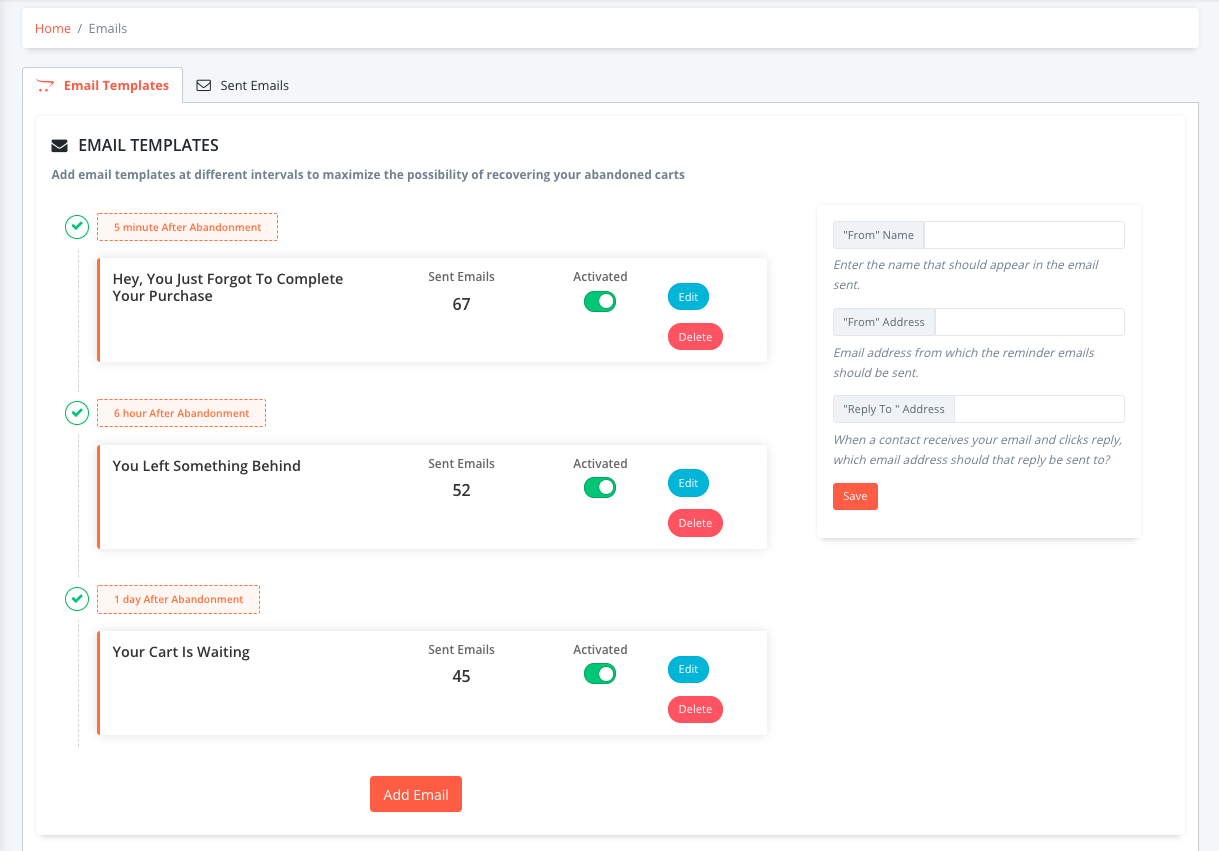 Retainful is a great plugin for recovering the lost sales from abandoned carts. It allows you to schedule and automate the follow-up emails whenever the customers abandon the carts.
Retainful is a great plugin for recovering the lost sales from abandoned carts. It allows you to schedule and automate the follow-up emails whenever the customers abandon the carts.
With every email, it sends a unique link. The customers can use the link to recover the cart items and complete the purchase. So, it can help you to boost sales. When the purchase is made successfully, the plugin stops sending follow-up messages to the buyers automatically.
Retainful is an open-source plugin. So, it is completely free to use.
Final Words
When used properly, email could be a very useful marketing tool. If you aren’t using it yet, this is high time you did. Choose any of the plugins mentioned above and get your email marketing campaign started.
Let me know which plugin you have chosen. And if you have any other email marketing tips, feel free to share by leaving a comment below.
