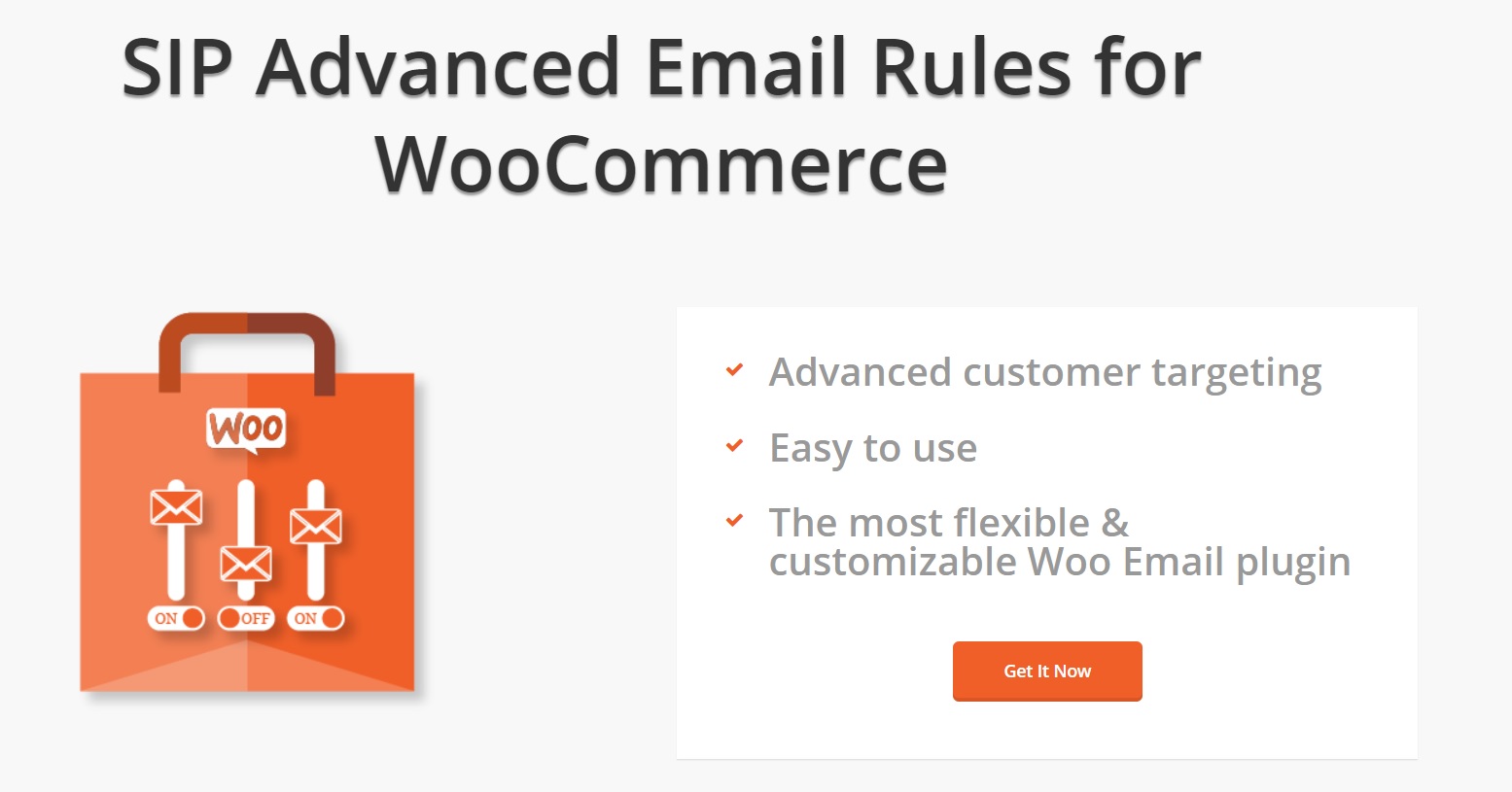
If you are running an online store, you need to follow up with your customers timely and effectively. You have to inform the buyers about their orders and the offers that can benefit them to gain their trust and grow your business. That’s why it’s very important to reach the customers with tracking numbers and coupons at the right time. To achieve it, you need to add advanced conditions to the follow-up emails.
While WooCommerce is a great platform for eCommerce shops, it doesn’t allow you to add advanced rules to the emails effectively. This is where SIP Advanced Email Rules for WooCommerce plugin comes to play. It allows you to add the conditions without writing a single line of code. But does it manage to simplify the whole process efficiently? In this review, you will find all the details.
SIP Advanced Email Rules for WooCommerce Plugin – What is it?
SIP Advanced Emails Rules for WooCommerce is a plugin for adding custom email rules to your WooCommerce store. It enables you to create targeted follow-up emails for the customers based on advanced criteria, including total amount, tax, weight etc.
Once you have set the rules, the plugin will send the emails to the customers automatically at the configured time. There is no need to trigger the conditions manually. Also, it supports shortcodes, which you can use to create custom emails.
What can you do with the SIP Advanced Email Rules for WooCommerce plugin?
- Create Targeted Emails with Powerful Custom Rules: You can use any information of the order, like status and subtotal, to create powerful email conditions. There is absolutely no restriction. So, you can create targeted emails in any way you want.
- Add Flexible Email Content Conveniently: The plugin supports a variety of shortcodes, allowing you to personalize the email based on your preference. You can add customer name, store URL, order number, and more information to the email dynamically without facing any hassle.
- Add Coupons to the Follow-up Rules: You can create coupons and add them to the rules for the targeted emails. You can set coupon type and expiry date. Also, there is an option for setting the usage limit per coupon.
Sending Conditional WooCommerce Emails: Does the SIP plugin simplify the whole process?
The plugin has done an amazing work simplifying the process of setting WooCommerce email conditions. You just need to open up your email template and set your preferred criteria.
You can get access to the plugin by going to the WordPress menu and head to SIP Plugins > Advance Email Notification. Then hit the Add new button to create the new conditional email.
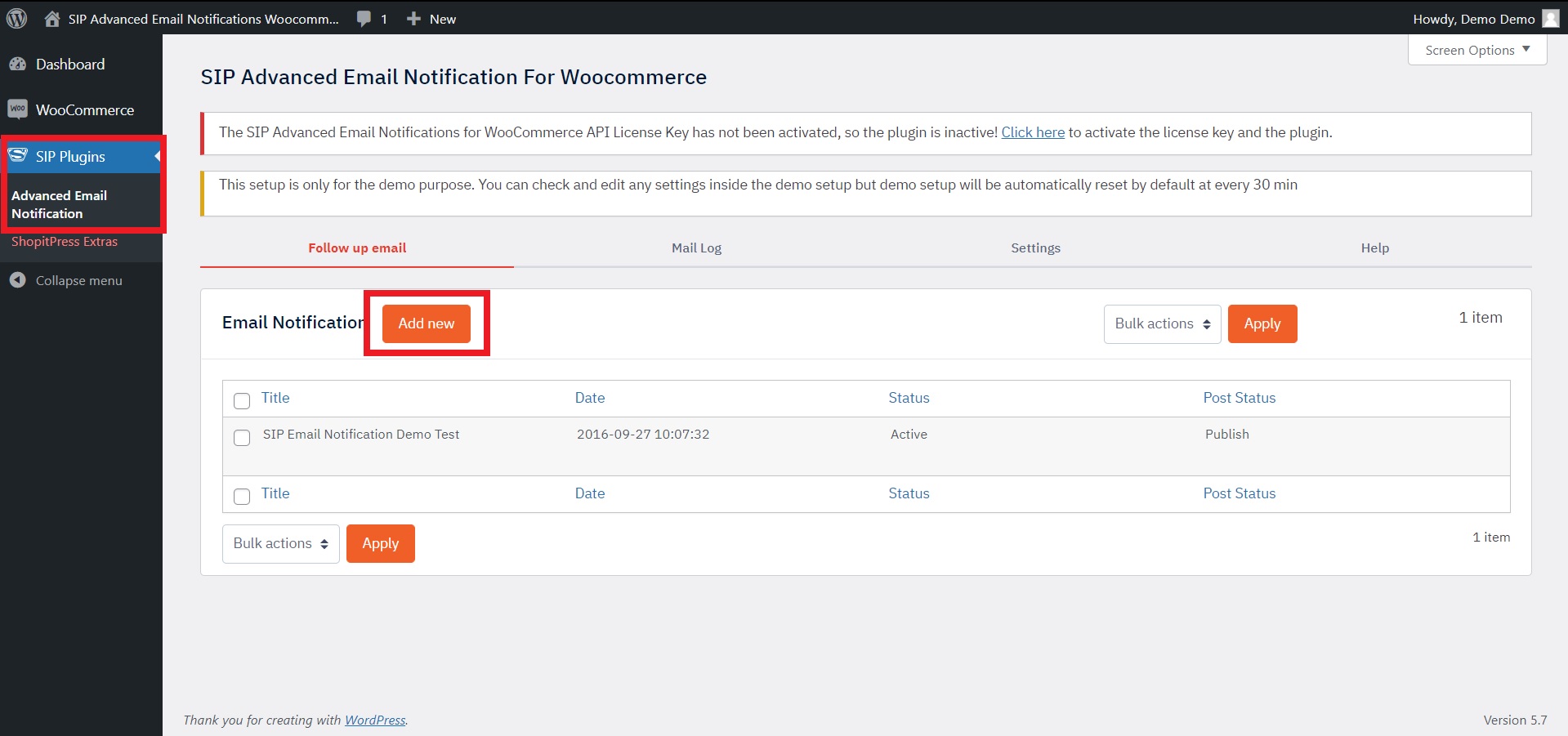 Now, you will see a new page, showing options for adding advanced email conditions.
Now, you will see a new page, showing options for adding advanced email conditions.
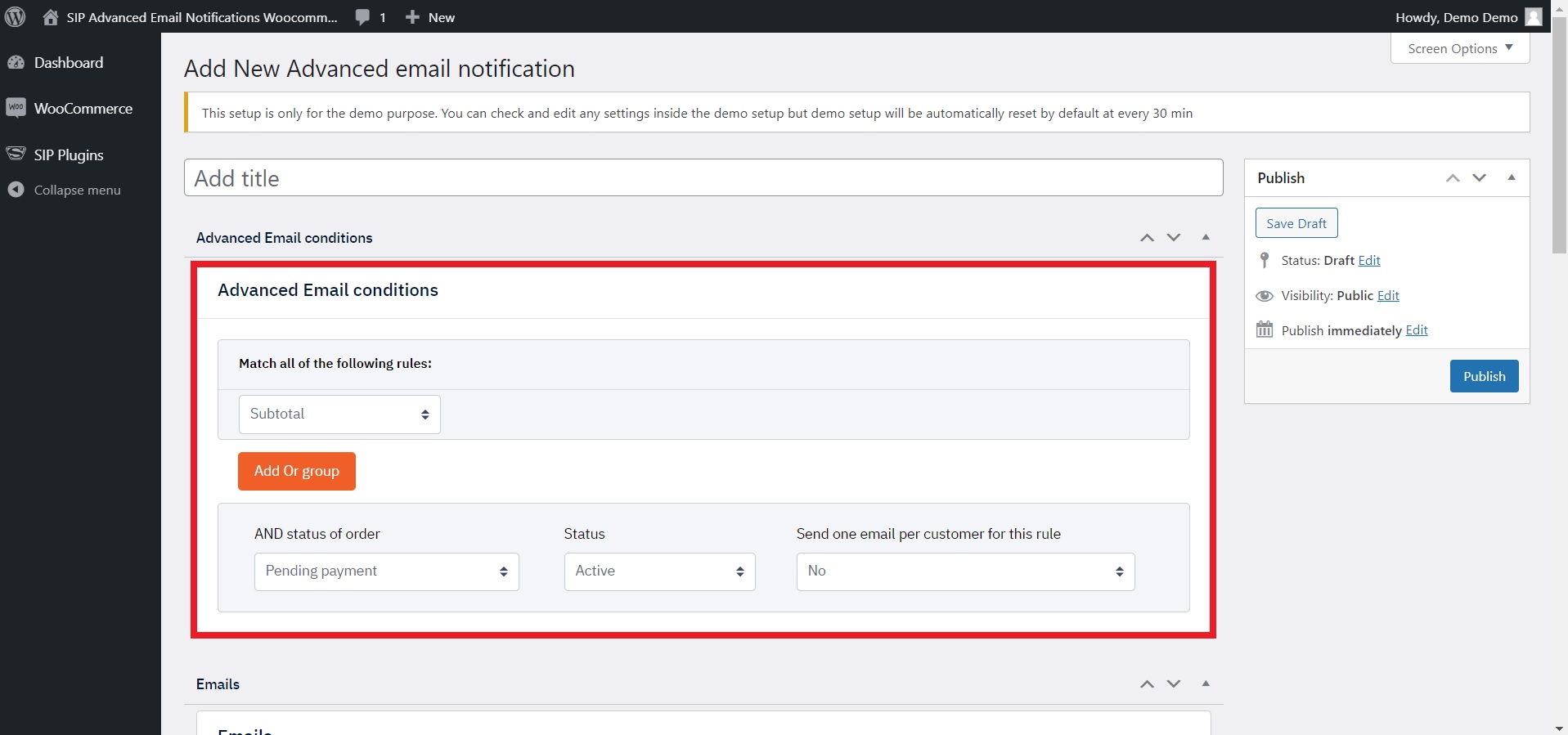 WooCommerce Email Condition Configuration Made Easier than Ever Before
WooCommerce Email Condition Configuration Made Easier than Ever Before
With the plugin, you can add a variety of rules easily. Simply click the dropdown below “Match all of the following rules” text. You will see various options, like subtotal, tax, weight, zip code, and stock status. You can even add your own custom field. Simply choose your preferred option.
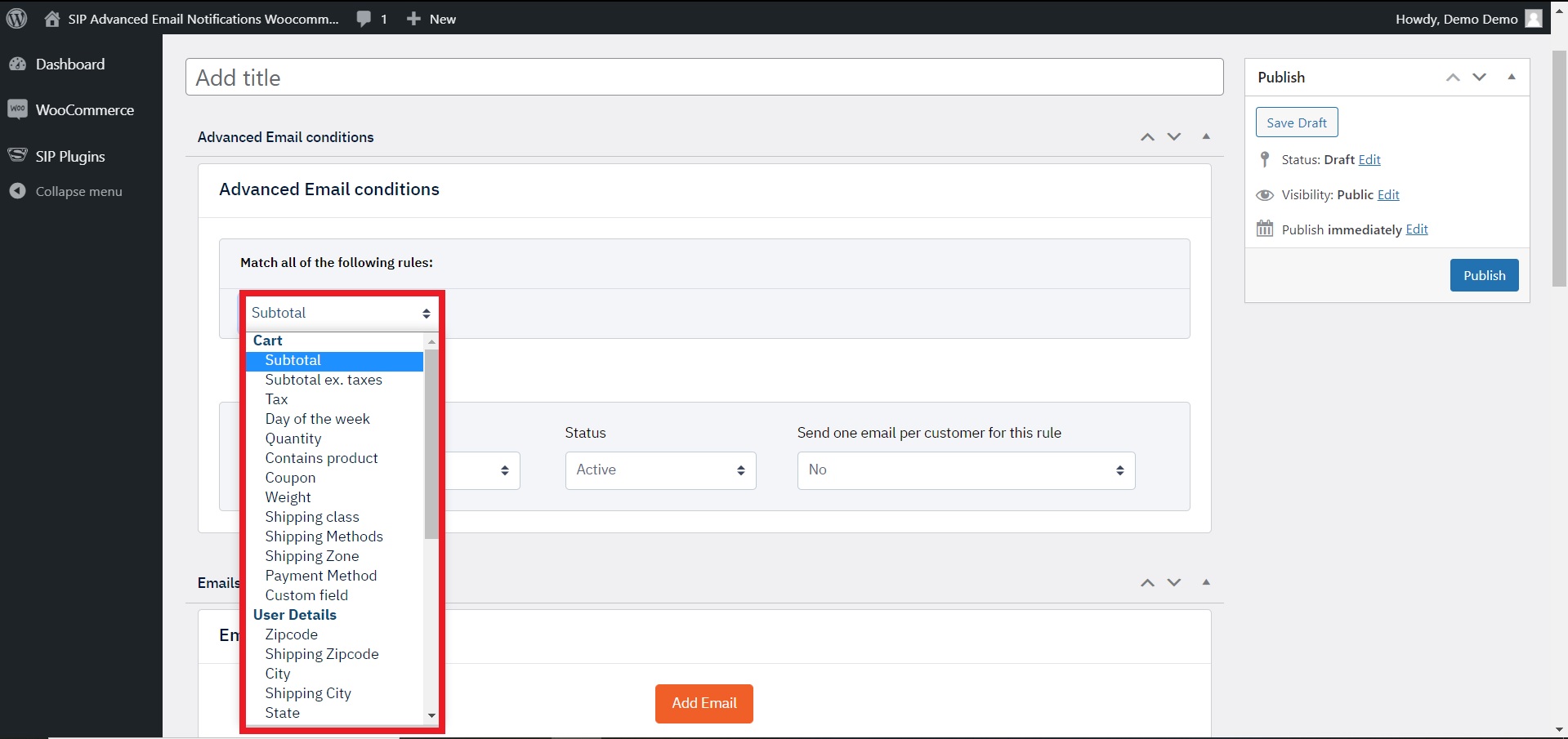 You can also add more rules by clicking the Add or group button. Then you have to choose the required options.
You can also add more rules by clicking the Add or group button. Then you have to choose the required options.
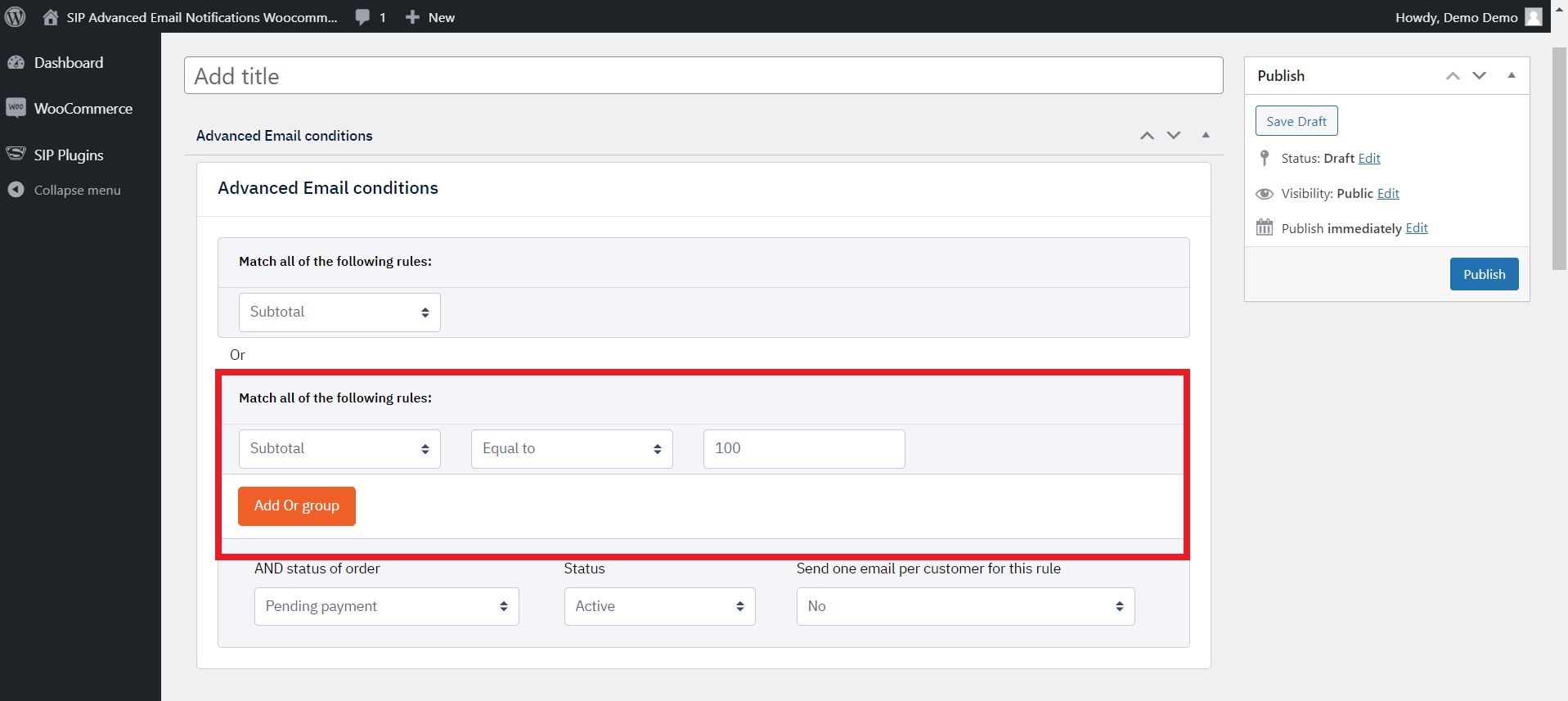 Next, you can configure the rule based on the status of the order. Simply click the dropdown and choose the required option.
Next, you can configure the rule based on the status of the order. Simply click the dropdown and choose the required option.
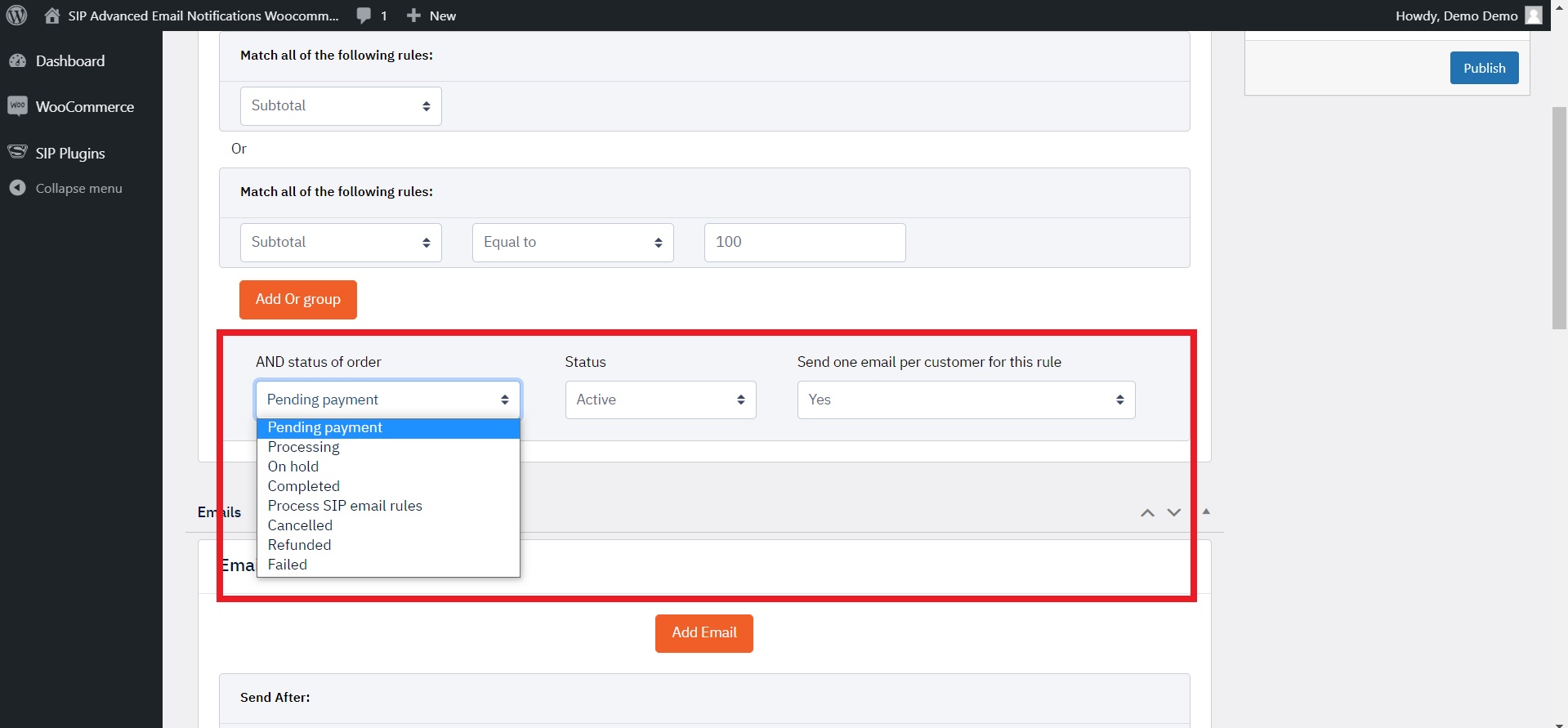 Creating Custom Emails with Shortcodes
Creating Custom Emails with Shortcodes
You can use shortcodes to personalize the email in any way you want. To create the email, click Add Email button. Then add your preferred time of sending it, along with the subject.
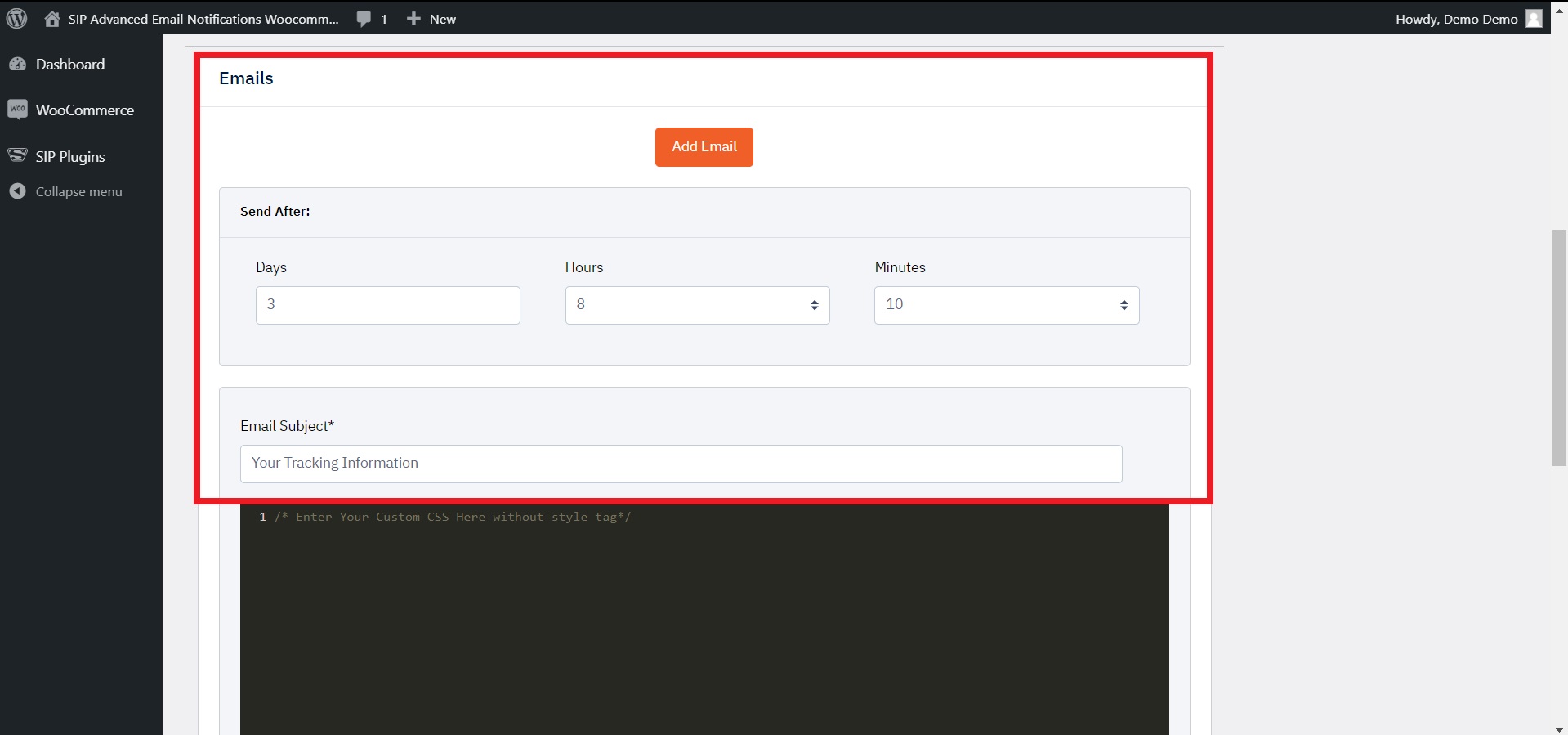 Now, you can create the email by using the text editor and adding the shortcodes.
Now, you can create the email by using the text editor and adding the shortcodes.
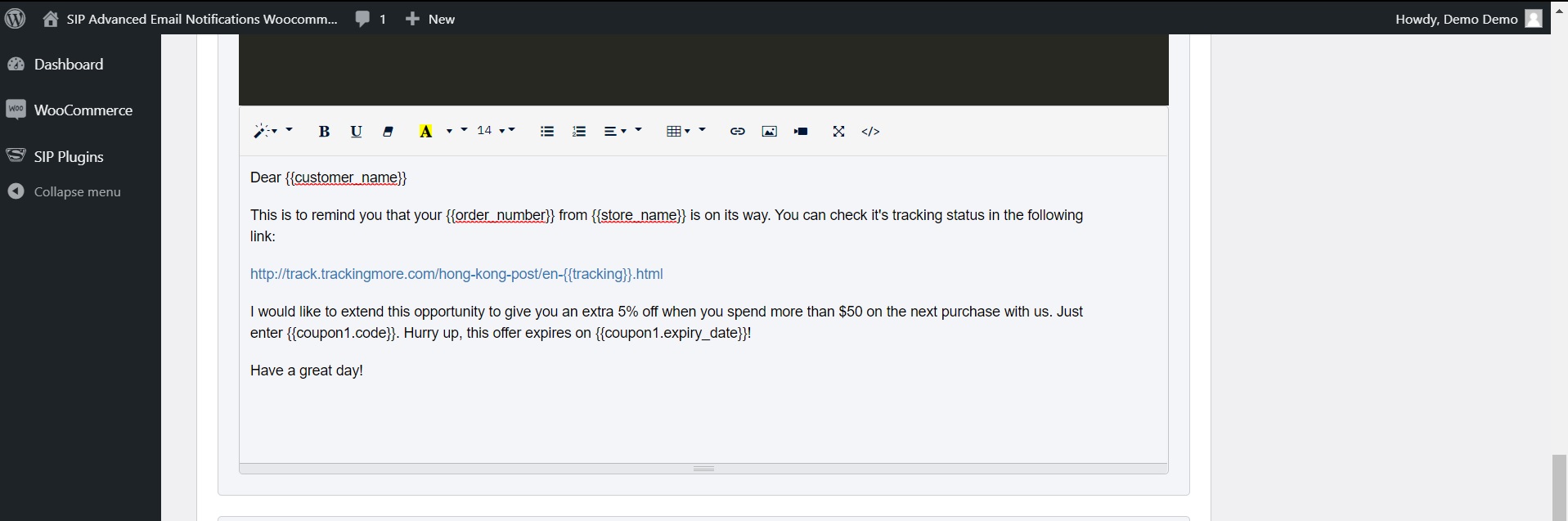 Adding Coupons with Shortcodes
Adding Coupons with Shortcodes
With shortcodes, you can add coupons easily. For example, you can use {{coupon1.code}} to insert the discount code to the follow-up email. Your customers can use it on their next purchase. In this way, you can encourage people to purchase more items from your store.
Once you are done with everything, click the Publish button.
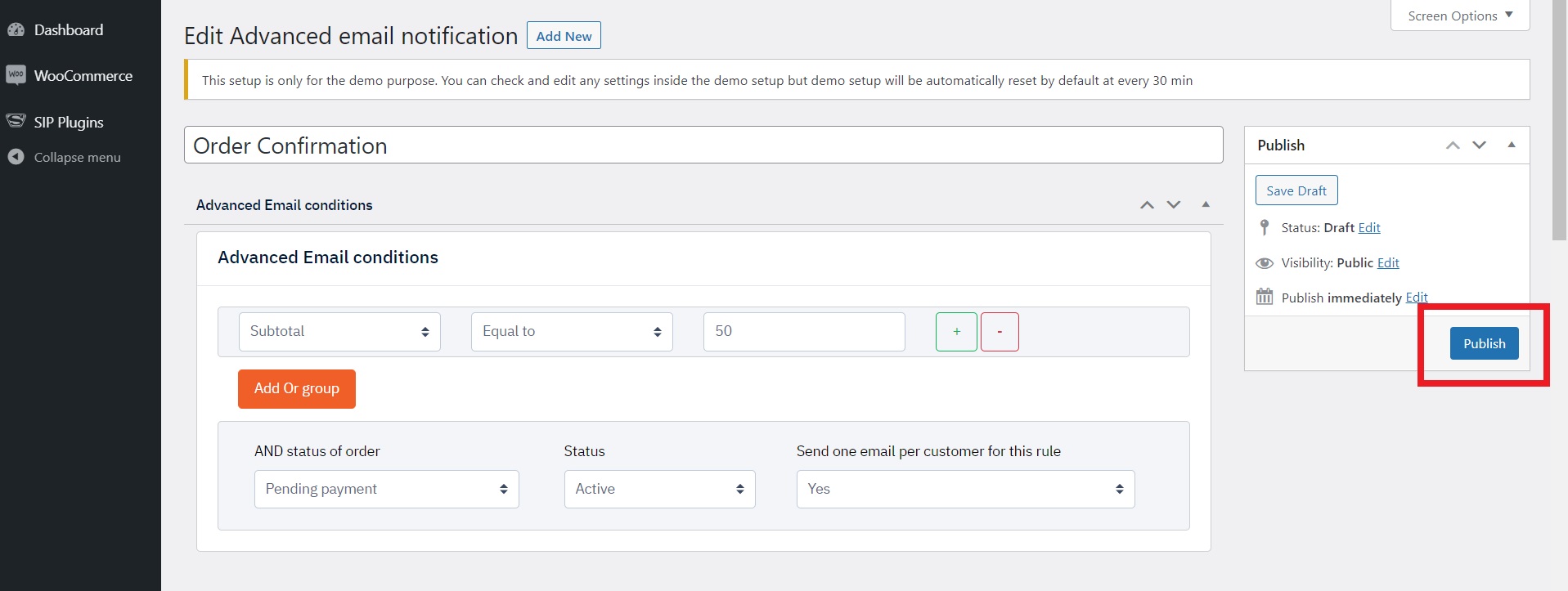 That’s it! You have created an email with advanced conditions. WooCommerce will follow the rules and send the email to the customers at the specified time automatically.
That’s it! You have created an email with advanced conditions. WooCommerce will follow the rules and send the email to the customers at the specified time automatically.
The plugin has simplified the whole process effectively. You don’t have to write a single line of code to create the rules. You just need to select the necessary options from the dropdown. So, you can add advanced conditions to the WooCommerce email effortlessly.
Upcoming Feature: Drag and Drop Builder
Very soon, the plugin will be equipped with the drag and drop builder feature. So, you will be able to create and customize the email by simply dragging the elements onto the template. It will save you time and simplify the process even further.
Interface: Is it easy to use?
The plugin comes with a user-friendly design, allowing you to find all the required features quickly. You can get access to the plugin by navigating to SIP Plugins > Advance Email Notification. Once you click the Add new button, you will find all the options for adding conditions in a single place.
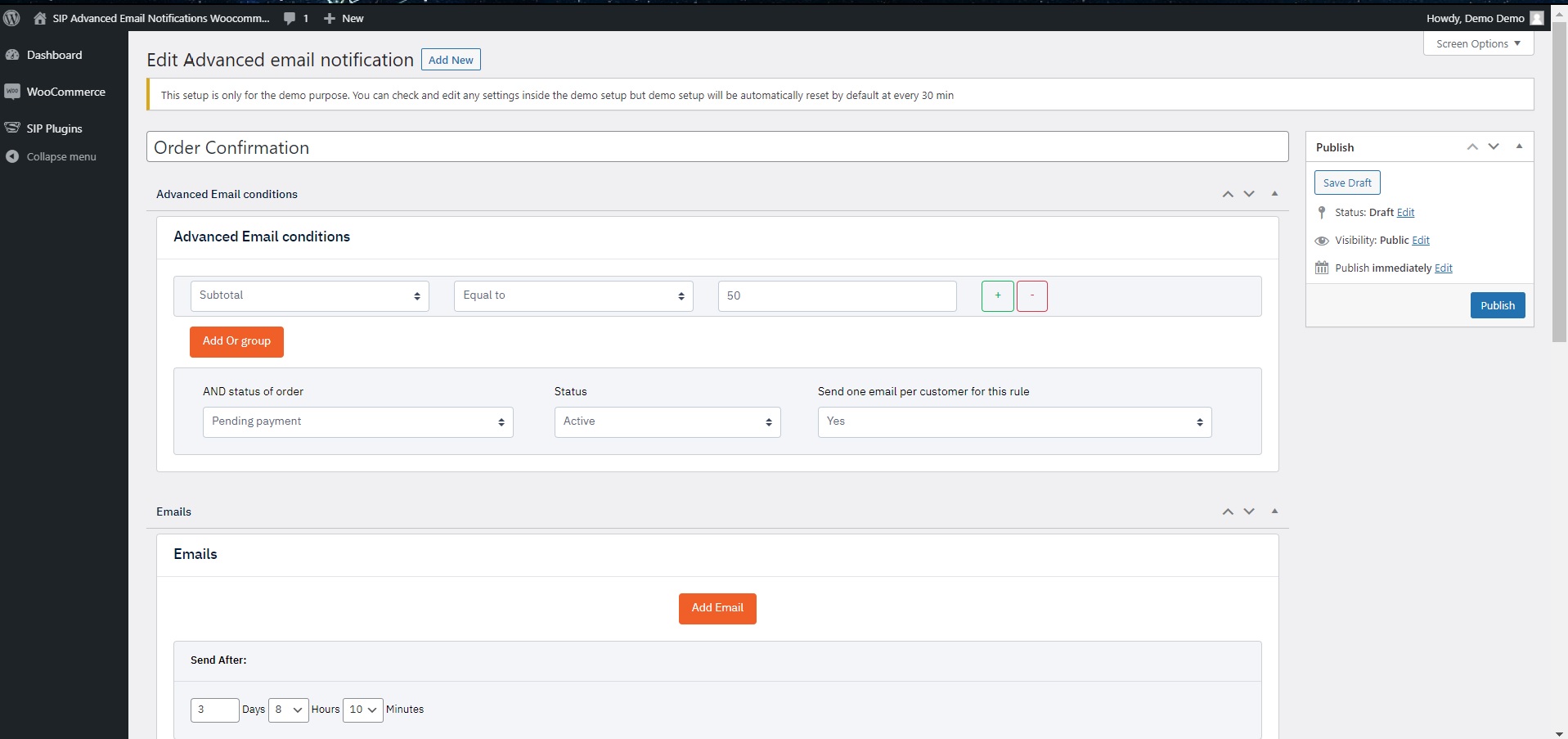
With everything available in a single place, you don’t have to wander around through different pages searching for the required feature. As a result, the plugin has become very easy to use.
Documentation: Does it support easy-to-follow guides?
The plugin supports comprehensive documentation, which can be very useful for you. It can quickly guide you through all the essential features. Also, the SIP blog provides step-by-step guides for using the plugin efficiently. By following them, you can create advanced WooCommerce email conditions quickly and conveniently.
Pricing: How much does it cost?
The pricing varies based on the number of sites. However, there is no feature restriction between different plans. If you use the plugin with just a single WooCommerce shop, you will have to pay $29 every year. For 5 online stores, the charge will be $34. If you are running unlimited sites, the fee will be $39/year.
Wrapping Up: Should you use SIP Advanced Email Rules for WooCommerce Plugin?
The SIP plugin is a feature-rich tool for adding advanced conditions to the WooCommerce emails. It allows you to create complex rules easily, allowing you to reach your target customers timely and effectively. There are a variety of shortcodes, helping you to customize emails effortlessly. Also, the interface is very easy to use. So, you should definitely consider using the plugin.
